Why We Need Virtual Server
A physical server machine, often known as a hardware server, includes components such as a motherboard, CPU, memory, and IO controllers. Referred to as a bare-metal server, its hardware is directly used by an operating system without the need for a virtualization platform.

However, in certain circumstances where fully supporting business operations necessitates the use of more than one server machine, this can present challenges. Each physical server requires its own floor space, and many organizations find that their servers are only being utilized at a fraction of their capacity, leading to inefficiencies. Furthermore, in a physical server environment, server replacement involves procuring a new, physical machine. Disaster recovery, too, can be a time-consuming and costly process.
这就是为什么虚拟机已经上诉ing alternative. Originally, where 10 or 15 individual servers were required, a single physical server can now run 10 or 15 virtual machines.
Another advantage of virtualization is the ease of relocating a VM to different hardware, performing a restore or disaster recovery, and executing a failover. Additionally, administrators can replace hardware without any service interruption and can balance workloads on all available hardware, thereby eliminating downtime.
So, does this mean that compared to virtual servers, physical machines are becoming obsolete?
Pros and Cons Between Virtual Server and Physical Server
While both virtual machines and physical machines operate on server systems, they each come with their own set of advantages and disadvantages.
Performance
Performance always plays a pivotal role in deciding between a virtual and a physical server when it comes to business scalability.
Physical servers use their entire resource pool (CPU, RAM, storage, etc.) for one purpose. This means they often provide better performance for single tasks. Virtual servers, on the other hand, share resources between multiple virtual machines. This could lead to lower performance if the resources are not properly allocated.
Portability
Portability plays a crucial role in maintaining business continuity, enhancing flexibility, and ensuring cost-effectiveness in managing server machines.
One of the significant advantages of virtual servers is their portability. Virtual machines are essentially files that can be easily copied, moved, or replicated across different physical machines without any downtime. This makes it extremely easy to move virtual servers from one physical server to another or even from one data center to another.
However, Physical servers are not portable at all. They are physically installed in a server room or data center, and moving them requires significant effort, including shutting down the server, physically moving it, and then setting it up again at the new location.
Scalability
Virtual servers are highly scalable because you can easily add more virtual machines (VMs) as your needs grow. VMs can also be configured to use more or less of the host's hardware resources as needed.
But physical servers are limited by their hardware. If you reach the capacity of a physical server, you'll need to purchase and set up additional servers, which can take time and be costly.
Management
Virtual server machines typically come with management software that simplifies tasks such as deployment, monitoring, and maintenance. And it can be managed from a centralized console, which allows administrators to control multiple virtual machines from a single point.
When it comes to physical machines, Physical servers often require more hands-on management, including manual installation and configuration of hardware and software.
Additionally, each physical server must be managed individually, which can be time-consuming, especially in large environments.
Availability and Recovery
Virtualization platforms are often equipped with high-availability features. This means that if a physical host encounters a failure, the virtual machines (VMs) housed within can be automatically translocated and restarted on another host, which effectively minimizes downtime.
In terms of recovery, given that VMs are simply files stored on a disk, they can be backed up in their entirety on a regular basis. These backups can then be moved to an off-site location for storage or utilized to restore the VM on an alternate host.
On the other hand, if a physical server fails, services may remain inaccessible until the necessary repairs are made or a replacement is obtained. This could potentially result in extended periods of downtime. Recovery can also be more complex and time-consuming for physical machines. Though physical servers can be backed up, the recovery process is typically slower and more intricate. It may necessitate the reinstallation of the operating system and applications before the data can be restored.
Cost
The initial cost for physical servers can be quite high, particularly if you require multiple servers. Each server needs its own hardware and individual maintenance. Also, each server may necessitate its own software licenses. Physical servers typically consume more power and require more cooling than virtual servers, resulting in increased operational costs.
On the other hand, with virtual servers, the initial cost can be significantly lower, as one physical server can host multiple virtual servers. This reduces the need for multiple physical servers. Maintenance costs may also be reduced, as managing and maintaining virtual servers is generally simpler and less time-consuming than with physical servers. However, it's essential to factor in the cost of virtualization software and potentially ongoing licensing fees. Virtual servers generally use less power and require less cooling than multiple physical servers, leading to decreased operational costs.
In conclusion, while virtual servers may bring additional software costs, they often result in lower overall costs due to the more efficient use of hardware resources, reduced energy consumption, and simplified maintenance and management.

Backup Virtual and Physical Servers with EaseUS Todo Backup
Considering the growing reliance on virtual server machines in business operations, it's essential for users to have an uncomplicated, secure, and efficient method for backing up these servers.EaseUS Todo Backupserves as an ideal tool for this purpose. It offers a holistic solution that effectively meets the need for backing up both physical and virtual server machines.
By installing Todo Backup on your server machine, you can access a wide range of backup features, allowing you to create customized backup tasks.

Regardless of the type of data you wish to backup - be it files, disk, volume, partition,operating system, or even theactive directory- Todo Backup always has the capability to create a backup task according to your preferences.

In order to comply with certain requirements, it may be necessary for you to regularly back up your machine. Creating a backup schedule will help you save time and effort by avoiding recreating the backup task each time.

How to guarantee the safety of your image file in case of any threat from ransomware or malicious virus? We fully take this into consideration and add a feature named Backup Protection which is able to avoid your image files been deleted.

By doing so, you ensure that your image files cannot be deleted by anyone without explicit permission.

Do you need to stay updated on the status of your backup task? The Email Notification feature can assist with this. Using this setting, you will receive an email notification whether the backup task is successful or not.

The main purpose of creating a backup is to be prepared for a possible system crash. The Recovery feature allows you to restore your files to the exact state they were in when the backup image was made. This process essentially undoes the creation of the backup and proves to be extremely useful in protecting your computer against a range of potential disasters, including virus infections, system crashes, partition failures, and data loss.

FAQs
1. Is a virtual server more secure than a physical server?
Both virtual and physical servers come with their own security considerations. Virtual servers offer the advantage of being isolated from one another, which helps reduce the risk of cross-contamination. However, it's important to note that if the host system becomes compromised, all virtual servers hosted on that system could potentially be affected.
On the other hand, physical servers can be deemed more secure as they are isolated entities. However, managing security patches on multiple physical servers can prove to be complex and time-consuming.
In summary, while virtual servers offer isolation from one another, the compromise of the host system poses a risk to all virtual servers. Physical servers, although inherently isolated, require meticulous management of security patches across multiple servers.
2. Can a virtual server perform as well as a physical server?
As physical servers possess dedicated resources including CPU, memory, storage, and network components, there is no competition for these resources. Consequently, physical servers are typically more robust, efficient, and exhibit superior overall performance. On the other hand, multiple virtual servers must contend with each other for computing resources, rendering them susceptible to performance problems. This can result in diminished efficiency and stability. Even if a virtual server possesses identical capabilities and computing resources as a physical server, it cannot attain an equivalent level of performance.
3. How does a virtual server work?
A virtual server operates in a similar manner as a physical server, but the virtualization software enables the separation of its resources from the actual hardware. This means that each virtual server can independently run its own operating system, applications, and workloads without affecting the resources of the host system.
Was This Page Helpful?
Updated byGap
Gap has been working as an experienced data backup and security engineer at EaseUS for over 10 years, focusing on working with clients to assess needs and implemented procedures and tasks for appropriate backup solutions.
从各方面考虑,我们可以说that EaseUS Todo Backup Home can offer you a little extra sense of security with a set of advanced tools. The interface provides quick adaptation, every process guiding you all the way through so you don't get stuck or further damage your system rather than keeping it safe.
Read MoreEaseUS Todo Backup Free lets you create backups of your important files or your entire computer through its streamlined interface. Just choose the backup type you'd like to get started, and let the program do the reset.
Read MoreEaseUS includes all the features I expect from backup software like versioning, incremental backups, and scheduling. For more advanced users, EaseUS allows you to install a pre-boot environment onto your hard drive so you can use it to restore files without burning a CD or putting it on an external USB drive.
Read More
Related Articles
![author icon]() Larissa/2023/07/20
Larissa/2023/07/20How to Create an ISO Image for a Virtual Machine
![author icon]() Gap/2023/07/20
Gap/2023/07/20How to Auto Clone Hard Drive: The Solution to Free Your Hands
![author icon]() Larissa/2023/07/20
Larissa/2023/07/20How to Install Active Directory on Windows Server 2022
![author icon]() Gap/2023/07/20
Gap/2023/07/20
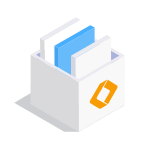
EaseUS Todo Backup
Smart backup tool for your files and entire computer in Windows 10/8/7.
Install Windows on Multiple Computers at Once? No Problem!
Learn how to install Windows 11/10/7 and special programs/software on a batch of computers. Use 10 minutes to do the 10 hours work without making a single mistake!
Get Free Solution!
