Problem: Can't Stop Windows Server Backup
"I've used Windows Server Backup (WSB) on my computer for a while but want to stop it because of the many problems I've encountered. I think this application is making my computer system slower. Are there any proven and tested ways to stop WSB, and what server backup alternatives exist?"
If this is you, don't worry because this article has the answers for you. WSB is an essentialwindows recovery toolfor many server users since it allows them to back up a full server, system state, or specific files. However, it comes with some problems that may affect normal operations. For example, you may have your computer stuck for some time or run very slowly when backing up using WSB.
Also, this software may automatically run missing backup tasks even if you don't want it to run following a system crash. This usually starts right away for a missed backup schedule and is annoying at times. This article will discuss two primary ways to stop Windows Server Backup from running on your device.
We'll also discuss an alternative backup tool (EaseUS Todo Backup Enterprise) that you can use to backup your Microsoft SQL server or entire PC.
What Is Windows Server Backup (WSB)
Windows Server Backup (WSB) is a backup and windows recovery tool on Windows that allows you to save copies of files and data in an entire disk volume to another disk space. After you've made the backup, you can restore individual files of the entire disk anytime. When your system crashes or experiences a malware attack, WSB allows you to use the backup file to restore your operating system and the entire system volume.
因此,你会回到操作计算机ter malfunction. Despite that, this application may come with some problems that may force you to think of stopping it from running.
Follow 2 Effective Ways to Stop Windows Server Backup
You can stop Windows Server Backup via Server Manager or elevated Command Prompt. Also, if you want to avoid the problems associated with WSB, you can use an alternative tool known asEaseUS Todo Backup Enterprise. First, let's discuss the two methods to stop a backup with WSB, and then we'll discuss the alternative backup method later.
Method 1. Stop Windows Server Backup Using Server Manager
You can accomplish this method through the following steps:
1. Click on the search bar and type "Server Manager" to open it.
2. Click on "Manage" then "Remove Roles and Features." Click Next.

3. Select the server to "remove roles and features" and click Next.

4. In the next window, uncheck the "Windows Server Backup box." Click Next.

5. Click Remove. This will turn off Windows Server Backup.

Method 2. Stop Windows Server Backup Using Command Prompt
Another way to stop windows backup on WSB is using Command Prompt. To accomplish this, you can make use of the steps below:
1. Navigate to the search bar and type "Command Prompt."

2. On the display results, click on "Run as an Administrator." This will open Command Prompt with administrator privileges.
3. When the Command Prompt window opens, type this command:wbadmin stop job

4. Next, press Enter.
5. If the system shows a backup running, you can stop it by selecting "Y." This action will stop Windows Server Backup from running on your computer. You'll no longer need to worry about the software affecting your computer.
All-in-One Windows Server Backup Software for Worry-Free Server Backup
Once you've stopped Windows Backup Server, there's an all-in-one backup alternative that can help save your files and data worry-free. This alternative is EaseUS To do Backup Enterprise software. This user-friendly professional and free backup software allows you to seamlessly back up and recover your PC or server anytime.
It has an automatic and smart backup system that allows you to save your physical or virtual server to a compressed image file forsystem image recovery. EaseUS Todo Backup Enterprise allows you to schedule full or incremental backup software based on your preference. It also sends real-time email notifications on a given backup job.
Thisbackup softwaresupports Windows Server 2019, Windows Server 2017, Windows Server 2016, Windows Server 2014, Windows Server 2012, Windows Server 2008R2, Windows Server 2008, and Windows Server 2005. Therefore, you can perform multiple SQL database backups in simple steps.
Other Features of EaseUS Todo Backup Enterprise
- 可以备份和恢复图像to dissimilar hardware
- Allows you automatic backup to an external hard drive
- Performs local and offsite backups
- Allows you to make a regular backup of your MS Exchange Server data
- Comes with affordable and multiple plans that suit the budget of every user
To get started with EaseUS Todo Backup Enterprise, you can download and install a free trial version of the software today. The tool is easy to use and has very simple steps.
FAQs
To ensure you know more about Windows Server Backup, we've equipped you with additional information through the questions and answers listed below.
How Do I Stop a Windows Backup from Command Line?
Open Command Prompt as an administrator and then type the command: wbadmin stop job. Next, hit the Enter button. If there's any backup running, select "Y" to stop it. This process will stop the Windows Server Backup Service.
What Services Is Windows Server Backup?
力提供了备份和恢复服务Windows Server environment. You can use this service as an administrator to back up storage volumes, full servers, specific files/folders, or system settings. WSB also allows you to make smaller, incremental backups for your entire server. Lastly, you can restore your Windows server or your entire backup set through simple recovery options provided by the service.
How Do I Turn On Windows Server Backup?
To turn on Windows Server Backup, you'll need to install the server on your computer. You can achieve this through the following steps:
1. Open Server Manager.
2. Select "Features" in the popup window.
3. Next, click on "Add Features."
4. Choose "Windows Server Backup Features." Click Next.
5. Lastly, click on Install.
Wait until the installation process completes. This will turn on Windows Server Backup.
Was This Page Helpful?
Updated byJean
Jean is recognized as one of the most professional writers in EaseUS. She has kept improving her writing skills over the past 10 years and helped millions of her readers solve their tech problems on PC, Mac, and iOS devices.
Taking everything into consideration, we can say that EaseUS Todo Backup Home can offer you a little extra sense of security with a set of advanced tools. The interface provides quick adaptation, every process guiding you all the way through so you don't get stuck or further damage your system rather than keeping it safe.
Read MoreEaseUS Todo Backup Free lets you create backups of your important files or your entire computer through its streamlined interface. Just choose the backup type you'd like to get started, and let the program do the reset.
Read MoreEaseUS includes all the features I expect from backup software like versioning, incremental backups, and scheduling. For more advanced users, EaseUS allows you to install a pre-boot environment onto your hard drive so you can use it to restore files without burning a CD or putting it on an external USB drive.
Read More
Related Articles
![author icon]() Gap/2023/09/19
Gap/2023/09/19The Best Way to Backup Windows Server 2008 to NAS [2023 Tips]
![author icon]() Brithny/2023/09/19
Brithny/2023/09/19How to Easily Backup Hyper-V VMs in 3 Ways
![author icon]() Gap/2023/09/19
Gap/2023/09/19Top 10 Best Exchange Backup Software for Exchange Server 2003 - 2019
![author icon]() Brithny/2023/09/19
Brithny/2023/09/19
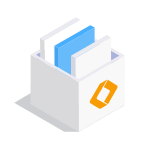
EaseUS Todo Backup
Smart backup tool for your files and entire computer in Windows 10/8/7.
Install Windows on Multiple Computers at Once? No Problem!
Learn how to install Windows 11/10/7 and special programs/software on a batch of computers. Use 10 minutes to do the 10 hours work without making a single mistake!
Get Free Solution!