In today's data-driven world, databases have become the backbone of businesses, with SQL Server being a popular relational database management system used by organizations of various sizes. As data volumes grow, it becomes increasingly important to protect databases from catastrophic losses. In this context, we need to focus onSQL Server backupbest practices to ensure the safety and integrity of business data, including using third-party tools, such as EaseUS Todo Backup Enterprise to do so.
5 SQL Server Backup Best Practices For All Enterprises Should Implement:
1. Regular backups
Schedule regular full, differential, and transaction log backups with reliable solution such asEaseUS Todo Backup Enterpriseto protect your data from threats such as viruses, hacker attacks, and hardware failures. Depending on the size of your organization, you might need daily, weekly, or even hourly backups. Make sure to test your backup routine periodically to ensure that it is functioning correctly.
2. Backup to different storage if possible
If the SQL Server crashes, especially due to a hardware problem or a severe OS problem, the local drives may not be available. Store backup copies offsite or in the cloud to safeguard your organization from natural disasters, fires, or theft. This practice ensures that you have a copy of your data available in case of a disaster at your primary location.
3.Backup testing and validation
备份和恢复涉及的一个至关重要的组成部分s consistently testing and validating your backups. It is unwise to assume backups are valid and restorable without verification. Utilize methods like restore with verify only, restore header only, restore label only, or restore file list only to examine the integrity and metadata of your backups. Additionally, conducting trial restores on a test server or alternate location will ensure your backups are usable and capable of recovering your databases to their desired state. Make sure to document and update your backup testing and validation procedures, as well as their results, to maintain an efficient and reliable recovery process.
4. Retention policy
It is equally crucial to establish a backup retention and archiving policy that outlines the duration and location for storing your backups. When determining your backup retention and archiving policy, consider factors such as legal, regulatory, business, and operational requirements, alongside storage capacity and cost. Additionally, guarantee that your backups are stored securely and reliably while remaining accessible when needed. Employ techniques such as backup expiration, backup deletion, backup copying, backup media management, or cloud storage to effectively manage your backup retention and archiving process.
5. Trust no one
Get an external FireWire or USB drive. Once a month, bring it into the office, hook it up to the server hosting the network share, and copy the entire backup share to that drive. It’ll take hours, and that’s OK. Take it home, or in today’s security-conscious world, take it to the bank and put it in a safe deposit box. Nobody should ever need to do this, but sometimes even the best backup administrators make mistakes.
Best Practice for SQL Server Backup with EaseUS Todo Backup Enterprise
As a user-friendly backup software, EaseUS Todo Backup Enterprise comprises the following useful functions:
- Simple, efficient, and secure.
- Schedule backup and different backup methods.
- Various backup destinations.
- cost-effective solution.
By following the steps below, you can efficiently and easily complete thebackup of SQL server with EaseUS Todo Backup Enterprise.
1. Install and launch EaseUS Todo Backup Enterprise on the server where your MS SQL is running.
2. ClickNew Task> SQLin the menu. An authentication box will pop up. Input a valid Windows administrator or a SQL server account to get through the authentication. The authentication can also be finished by the functionTools > SQL Credential Manager.

3. After authenticating, you will be presented with a SQL backup function.

4. ClickSchedule: Offto set up a regular backup. ClickNewunder the Schedule catalog to set the backup scheme based on your needs. Also, there are different backup typesFull,IncrementalandDifferentialfor backup.

5. ClickBackup optionson the bottom-left corner of the interface. You can change theperformance,encryption,e-mail notification, and other options here for your created backups and newly created ones.

6. After finishing all settings, clickProceedto start this backup task. Then it will start to back up SQL server at the scheduled time.
Conclusion
In summary, this post has provided a comprehensive guide on how to perform a SQL server backup using EaseUS Todo Backup Enterprise. By utilizing these advanced backup features, your operational efficiency can be significantly enhanced.
SQL Server Backup Best Practice FAQs
1. What are the different types of SQL Server backups?
The main types of backups include full, differential, incremental and transaction log backups.
2. How do I delete my old backup files?
To optimize storage and create more space, consider deleting any outdated backed-up tasks. Additionally, configure retention policies to automatically remove older backup versions.
3. How often should I perform a full backup of my SQL Server?
Ideally, schedule full backups on a weekly basis, or as per your organization's data protection policy.
4. How can I monitor the success of my SQL Server backups?
Use third-party tools likeEaseUS Todo Backup Enterpriseto track backup status, receive notifications, and generate reports.
Was This Page Helpful?
Updated byLarissa
Larissa has rich experience in writing technical articles. After joining EaseUS, she frantically learned about data recovery, disk partitioning, data backup, and other related knowledge. Now she is able to master the relevant content proficiently and write effective step-by-step guides on computer issues.
Written byGap
Gap has been working as an experienced data backup and security engineer at EaseUS for over 10 years, focusing on working with clients to assess needs and implemented procedures and tasks for appropriate backup solutions.
Taking everything into consideration, we can say that EaseUS Todo Backup Home can offer you a little extra sense of security with a set of advanced tools. The interface provides quick adaptation, every process guiding you all the way through so you don't get stuck or further damage your system rather than keeping it safe.
Read MoreEaseUS Todo Backup Free lets you create backups of your important files or your entire computer through its streamlined interface. Just choose the backup type you'd like to get started, and let the program do the reset.
Read MoreEaseUS includes all the features I expect from backup software like versioning, incremental backups, and scheduling. For more advanced users, EaseUS allows you to install a pre-boot environment onto your hard drive so you can use it to restore files without burning a CD or putting it on an external USB drive.
Read More
Related Articles
前9 SQL Server Bac最好kup Software in 2023
![author icon]() Brithny/2023/07/20
Brithny/2023/07/20How to Create EaseUS Bootable USB, CD/DVD, and ISO Image with EaseUS Todo Backup
![author icon]() 琼/ 2023/07/20
琼/ 2023/07/20How to Create an ISO Image for a Virtual Machine
![author icon]() Gap/2023/07/20
Gap/2023/07/20How to Backup All Computers on Network
![author icon]() Gap/2023/07/20
Gap/2023/07/20
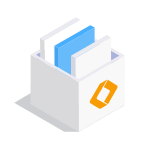
EaseUS Todo Backup
Smart backup tool for your files and entire computer in Windows 10/8/7.
Install Windows on Multiple Computers at Once? No Problem!
Learn how to install Windows 11/10/7 and special programs/software on a batch of computers. Use 10 minutes to do the 10 hours work without making a single mistake!
Get Free Solution!