The Importance of Windows Server Cloning
In today's fiercely competitive business landscape, having an efficient and reliable server is of paramount importance for any enterprise. However, setting up and configuring servers from scratch, especially when there is a requirement to modify or replace the server, can be a laborious and time-consuming task. This is where the concept of Windows Server cloning comes into play.

By cloning an existing Windows Server, you can swiftly deploy an identical environment and configuration, resulting in significant time and effort savings. Furthermore, this approach helps prevent errors arising from manual configuration and settings, consequently reducing the risk of human error.
Meanwhile, cloning ensures that when system updates, patch installations, or software upgrades are necessary, the new server possesses the same operating system version, updates, and installed software as the original server. This enhances system reliability and consistency.
It is worth noting that Microsoft does provide a comprehensive backup tool called Windows Server Backup for server users. However, it is important to understand that regardless of the version of Windows Server you are using, Windows Server Backup does not have cloning capabilities.
In this scenario, a reliable Windows Server cloning software is crucial. Among the numerous alternatives accessible in the market,EaseUS Todo Backup Enterpriseemerges as the ultimate preference due to its exceptional performance, user-friendly interface, and remarkable stability.
A Powerful Windows Server Cloning Software
EaseUS Todo Backup Enterpriseis a comprehensive tool designed to safeguard important data and ensure the security of your Windows Server by utilizing cloning or backup techniques. Its primary objective is to guarantee the uninterrupted performance of Windows Server systems while delivering optimum results.
One-Time Clone
Replacing the hard drive is a task that is frequently required, either due to a malfunctioning drive or the need for additional storage capacity. Fortunately,EaseUS Todo Backup Enterpriseprovides aClonefeature that simplifiesDisk/Partition Clone, includingSystem Clone. You can easily find it in theToolssection, which is located on the left side of the home page.

Note:Dynamic volume clone is supported as well.
Schedule Clone
In terms ofSystem CloneandDisk Clone, you have the opportunity to optimize your cloning experience by scheduling clone runs. This implies that you can designate a particular time for the cloning procedure to occur automatically, or even opt for regular intervals for the clones to occur.
For instance, let's consider the process of scheduling aSystem Clone. The following are the steps involved:
To findSchedule Clonefeature, go toToolsin the menu. From there, ensure that both the source disk and target disk are selected. In theSettingsoption, you have the opportunity to customize the clone task based on your own preferences. If your target disk is an SSD, it is highly advisable to tickOptimize for SSDoption.

Here is a concise guide to configuring schedule settings. In this section, you have the option to select from five different types ofSchedule Cloneand make use ofAdvanced Settings. You can choose to create clones that occur only once, daily, weekly, monthly, or even upon specific events.

Note:Once the plan is carried out, all data on the target partition or disk will be permanently erased. The target disk will consistently store the most up-to-date clone data. If you would like to preserve history versions, we suggest usingSchedule BackupinEaseUS Todo Backup Enterpriseinstead.
Conclusion
EaseUS Todo Backup Enterpriseprovides companies with an incomparable solution that is swift, user-friendly, and steadfast. If you are in need of an effective and trustworthy cloning and backup solution, do not hesitate to make use of this exceptional software. Enhance your efficiency and dependability with EaseUS.
Best Windows Server Cloning Software FAQs
1. Do I need to activate Windows after cloning?
If you make significant hardware changes on your computer, such as replacing your motherboard, or if you move/clone Windows 10 to a different hard drive, Windows will no longer find a license that matches your computer and will require the reactivation of Windows.
2. Is it better to reinstall Windows or clone?
After all, cloning is a preferable choice if your current operating system and other software are in a good working state. This is because, when you opt for a fresh installation, you will have to reinstall all drivers, software, and other components, in addition to reconfiguring all software settings and remembering passwords.
3. Is EaseUS cloning freely?
关于克隆功能,EaseUS TodoBackup Enterprise offers a demo edition for testing purposes. However, this version only allows users to create a plan and does not support actual operations. The clone feature is available exclusively in the paid edition.
4. What is active disk cloning?
Active disk cloning is a process that involves creating a duplicate, or clone, of a live or actively running disk or partition on a computer system. Unlike traditional disk cloning, which typically requires the system to be offline or the disk to be unmounted, active disk cloning allows for the cloning process to be performed while the system and disk are still in use. Fortunately, with EaseUS Todo Backup Enterprise, you can perform cloning on the fly.
Was This Page Helpful?
Daisy is the Senior editor of the writing team for EaseUS. She has been working in EaseUS for over ten years, starting from a technical writer to a team leader of the content group. As a professional author for over 10 years, she writes a lot to help people overcome their tech troubles.
Written byGap
差距已经作为一个经验丰富的数据备份工作and security engineer at EaseUS for over 10 years, focusing on working with clients to assess needs and implemented procedures and tasks for appropriate backup solutions.
从各方面考虑,我们可以说that EaseUS Todo Backup Home can offer you a little extra sense of security with a set of advanced tools. The interface provides quick adaptation, every process guiding you all the way through so you don't get stuck or further damage your system rather than keeping it safe.
Read MoreEaseUS Todo Backup Free lets you create backups of your important files or your entire computer through its streamlined interface. Just choose the backup type you'd like to get started, and let the program do the reset.
Read MoreEaseUS includes all the features I expect from backup software like versioning, incremental backups, and scheduling. For more advanced users, EaseUS allows you to install a pre-boot environment onto your hard drive so you can use it to restore files without burning a CD or putting it on an external USB drive.
Read More
Related Articles
Virtual Server vs Physical Server: Quick Comparison
![author icon]() Gap/2023/07/20
Gap/2023/07/20How to Clone Hard Drive Remotely
![author icon]() Gap/2023/07/20
Gap/2023/07/20How to backup system with EaseUS Todo Backup
![author icon]() Jean/2023/07/20
Jean/2023/07/205 Best Snapshot Backup Software Examples
![author icon]() Rel/2023/07/20
Rel/2023/07/20
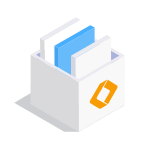
EaseUS Todo Backup
Smart backup tool for your files and entire computer in Windows 10/8/7.
Install Windows on Multiple Computers at Once? No Problem!
Learn how to install Windows 11/10/7 and special programs/software on a batch of computers. Use 10 minutes to do the 10 hours work without making a single mistake!
Get Free Solution!