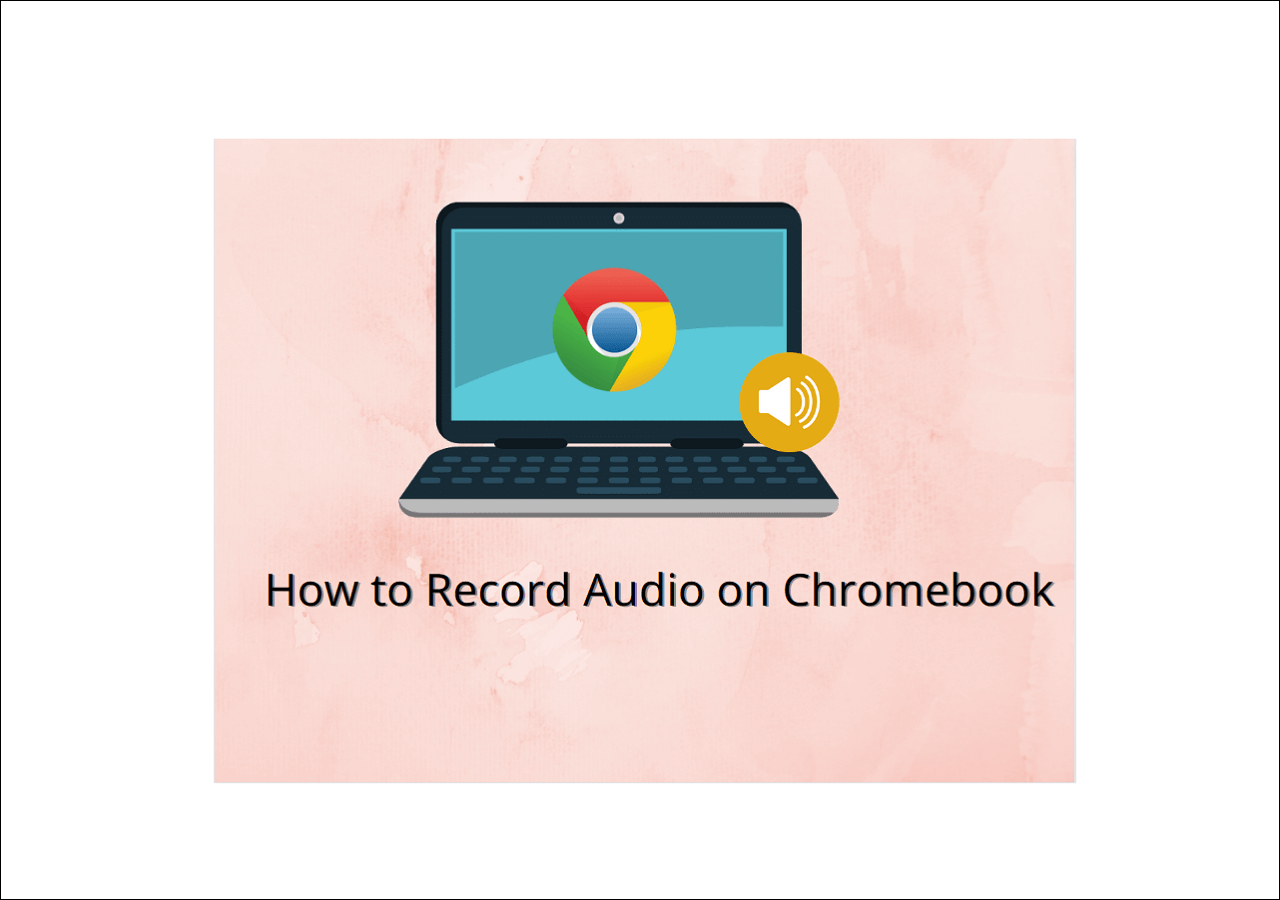-
![]()
Daisy
Daisy is the Senior editor of the writing team for EaseUS. She has been working in EaseUS for over ten years, starting from a technical writer to a team leader of the content group. As a professional author for over 10 years, she writes a lot to help people overcome their tech troubles.…Read full bio -
Jane is an experienced editor for EaseUS focused on tech blog writing. Familiar with all kinds of video editing and screen recording software on the market, she specializes in composing posts about recording and editing videos. All the topics she chooses …Read full bio
-
![]()
Melissa Lee
梅丽莎是一个复杂的编辑EaseUS tech blog writing. She is proficient in writing articles related to multimedia tools including screen recording, video editing, and PDF file conversion. Also, she's starting to write blogs about data security, including articles about data recovery, disk partitioning, data backup, etc.…Read full bio -
Jean has been working as a professional website editor for quite a long time. Her articles focus on topics of computer backup, data security tips, data recovery, and disk partitioning. Also, she writes many guides and tutorials on PC hardware & software troubleshooting. She keeps two lovely parrots and likes making vlogs of pets. With experience in video recording and video editing, she starts writing blogs on multimedia topics now.…Read full bio
-
![]()
Jerry
Jerry is a fan of science and technology, aiming to make readers' tech life easy and enjoyable. He loves exploring new technologies and writing technical how-to tips. All the topics he chooses aim to offer users more instructive information.…Read full bio -
Larissa has rich experience in writing technical articles. After joining EaseUS, she frantically learned about data recovery, disk partitioning, data backup, screen recorder, disk clone, and other related knowledge. Now she is able to master the relevant content proficiently and write effective step-by-step guides on various computer issues.…Read full bio
-
![]()
Rel
Rel has always maintained a strong curiosity about the computer field and is committed to the research of the most efficient and practical computer problem solutions.…Read full bio -
![]()
Gemma
Gemma is member of EaseUS team and has been committed to creating valuable content in fields about file recovery, partition management, and data backup etc. for many years. She loves to help users solve various types of computer related issues.…Read full bio
Page Table of Contents
0Views|0min read
With the growing popularity of telecommuting and online classes, there are more and more situations in which you have to record your screen as videos. Sometimes you may feel confused about how to pick up the best screen recorder for Linux as each of them has outstanding features.
This post will offer you a list of the best 7 Linux screen recorders that are easy to use. Whether you want to record streaming videos, gameplay, or online conferences, there is always a suitable one for you.
1. OBS Studio
奥林匹克广播服务公司工作室,最著名的开源可控硅een recorders, also offers its users a Linux version. This multiple-functional screen recorder is good at both screen recording and streaming so that you can use it to capture your Linux screen or broadcast a live stream without any hassle.
As a powerful software, OBS Studio integrates some advanced tools, such as real-time audio mixing, color keying, color correction, and so on. Suppose you need to record the video and audio simultaneously, and in that case, this powerful Linux recorder allows you to select the media sources freely, and you can even add filters to the sound.

Pros:
- Open-source and free to use
- Support recording video and audio at the same time
- Customize the layout of the interface freely
Cons:
- Settings options are complex
- Lack of control over queuing extra sources
2. Green Recorder
This is a Linux simple screen recorder that has a user-friendly interface. Although this screen recorder is designed to be easy to use, it doesn't compromise the quality of the output files so that you can capture high-quality video and audio files on your Linux device.
Some people may be very concerned about the output formats this recorder supports. Don't worry. You can export videos in standard formats, such as MKV, MP4, AVI, FLV, etc., and those formats are compatible with most media players, editors, and video-sharing platforms.

Pros:
- The interface is simple
- Export recordings as videos or GIFs
- Record video and audio seamlessly
Cons:
- Don't support webcam recording
- No active updates
3. VLC Media Player
As its name suggests, originally, VLC Media Player is video and audio playing software, and it is open-source and free to use. In the past years, this player has become more and more popular all around the world because of its robust functionality. Nowadays, people not only use it as a mere media player but also as a video recorder that helps save streaming videos from the internet.
As VLC Media Player is compatible with Linux devices, you can use it as a versatile Linux screen recorder to capture what you want to save. But the operations to use this software are complicated than using other screen recorders, and it would be suitable for professional users.

Pros:
- Support creating or connecting to a video stream
- Support a significant number of formats
- Work on Windows, Mac, Linux, and Android
Cons:
- It's not straightforward to use
- The quality of the output videos depends on your device performance
4. Peek
This screen recorder is different from those mentioned above as it is a specialized Linux GIF recorder. This app is designed to capture some specific area on your screen, and you can customize the recording region freely. Peek allows you to turn what you captured into GIFs as well as to export the recordings in MP4 and WebM formats.
Notably, you can adjust the settings before capturing your Linux screen, and this recorder supports setting the frame rate of the GIF per your own needs. Moreover, you can also set a delay time for the recording.

Pros:
- The interface is intuitive and straightforward
- Set frame rate and delay time freely
- Customize the recording region by yourself
Cons:
- Only support Linux with X11
5. Kazam
Kazam can be considered as the most rich-featured Linux simple screen recorder. Some Linux recorders only help users capture the screen, while the Kazam screen recorder is able to capture the screen, audio, and even the webcam. This software offers you more options to select the recording area, and it's both possible to record a specific window and any customized region on the Linux screen.
This might be your best choice for making a tutorial video on Linux since it is capable of capturing the mouse cursor and keypress along with the screen recording. It's also convenient to share the recorded videos as this software supports exporting your videos directly to YouTube.

Pros:
- Record a specific window or a selected region
- Offer you a delay timer feature
- Capture audio from microphone or speaker
Cons:
- Offer only a few configuration settings
6. SimpleScreenRecorder
This software is created to record games and programs on Linux devices. Although other Linux screen recorders are readily able to do those operations, this one offers you many more functions. The multithreaded process ensures that the delay in a component will not influence other components so that it always works without lag.
Compared with VLC Media Player and other apps on Linux, this specialized recorder captures the video more efficiently. Using this software, you will save a lot of time and effort.

Pros:
- Graphical user interface
- Pause and resume recording any time during the recording
- Support broadcasting live streams
- Work faster than many other recorders
Cons:
- Offer very few options for adjusting the settings
7. Gifine
Just like the Peek GIF recorder mentioned above, Gifine can also be considered an animated GIF maker that supports capturing your Linux screen. Besides GIF, as a matter of fact, this free tool also enables you to export the recordings in MP4 format. This Linux recorder provides you with more features that Peek doesn't have. For instance, Gifine integrates a GIF editing tool that will help you trim a GIF directly. Using this GIF trimmer, you can make the GIF to a required aspect ratio or delete specific frames.

Pros:
- Edit the GIF with a built-in tool
- Support selecting the recording region
- Export recordings in GIF or MP4 formats
- 调整你的帧率记录ings
Cons:
- The interface is not as good as Peek
Extra Recommendation: All-in-One Screen Recorder for Windows
All those Linux screen recorders in this post are capable of capturing the screen of your Linux devices. However, which recorder would you use when you want to capture a Windows screen? Among all those options,EaseUS RecExpertscan be your optimal choice.
This versatile Windows recorder provides you with both primary and professional tools you may need in capturing the screen. For instance, it's able to record screen, audio, and webcam simultaneously or separately. And a Task Scheduler is also available to start and stop the recording automatically.
EaseUS RecExperts
- Free video recording software
- Perform the recording tasks automatically
- Support more than ten output formats
- Support auto-split and auto-stop
- Edit the recordings with built-in tools
Conclusion
This post focus on the best 7 Linux screen recorders you can use to capture the videos and introduce them one by one. Each of those recorders has its unique features and functions, and you can choose the best one for you according to your needs.
If you are using a Windows PC, this post will recommend a recorder that helps you capture whatever you want to save on your computer screen. This lightweight but versatile recording app will give you high-quality output files at a high rate of speed.
EaseUS RecExperts

One-click to capture anything on screen!
No Time Limit, No watermark
Start Recording