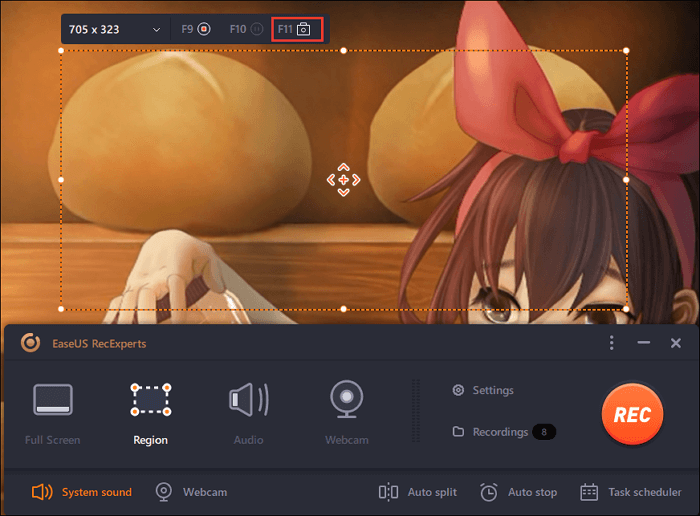-
![]()
Daisy
Daisy is the Senior editor of the writing team for EaseUS. She has been working in EaseUS for over ten years, starting from a technical writer to a team leader of the content group. As a professional author for over 10 years, she writes a lot to help people overcome their tech troubles.…Read full bio -
Jane is an experienced editor for EaseUS focused on tech blog writing. Familiar with all kinds of video editing and screen recording software on the market, she specializes in composing posts about recording and editing videos. All the topics she chooses …Read full bio
-
![]()
Melissa Lee
Melissa is a sophisticated editor for EaseUS in tech blog writing. She is proficient in writing articles related to multimedia tools including screen recording, video editing, and PDF file conversion. Also, she's starting to write blogs about data security, including articles about data recovery, disk partitioning, data backup, etc.…Read full bio -
Jean has been working as a professional website editor for quite a long time. Her articles focus on topics of computer backup, data security tips, data recovery, and disk partitioning. Also, she writes many guides and tutorials on PC hardware & software troubleshooting. She keeps two lovely parrots and likes making vlogs of pets. With experience in video recording and video editing, she starts writing blogs on multimedia topics now.…Read full bio
-
![]()
Jerry
Jerry is a fan of science and technology, aiming to make readers' tech life easy and enjoyable. He loves exploring new technologies and writing technical how-to tips. All the topics he chooses aim to offer users more instructive information.…Read full bio -
Larissa has rich experience in writing technical articles. After joining EaseUS, she frantically learned about data recovery, disk partitioning, data backup, screen recorder, disk clone, and other related knowledge. Now she is able to master the relevant content proficiently and write effective step-by-step guides on various computer issues.…Read full bio
-
![]()
Rel
Rel has always maintained a strong curiosity about the computer field and is committed to the research of the most efficient and practical computer problem solutions.…Read full bio -
![]()
Gemma
Gemma is member of EaseUS team and has been committed to creating valuable content in fields about file recovery, partition management, and data backup etc. for many years. She loves to help users solve various types of computer related issues.…Read full bio
Page Table of Contents
0Views|0min read
Do you rely heavily on Discord to communicate with your teammates, friends, or family? Are you looking for an easy way to keep a record of the conversations in audio form? Having a reliable Discord audio recorder can be incredibly helpful in keeping track of your discussion topics and important announcements. Whether you need it for personal use or want a better reference source for future conversations, we've covered you. In this blog post, we'll delve into the top 7 best Discord audio recorders that are currently available in the market today!
- #1. EaseUS RecExperts
- #2. Bandicam
- #3. OBS Studio
- #4. Fraps
- #5. Movavi Screen Recorder
- #6. AZ Screen Recorder
- #7. Screencast-o-Matic
#1. EaseUS RecExperts
EaseUS RecExperts r是一个一体化的不和谐声音ecorder that allows users to quickly and easily record discord conversations with just the click of a button. Not only does it provide high-quality recordings, but thescreen recorderalso comes equipped with several powerful editing tools for users to take full advantage of.
For those who want torecord Discord calls, EaseUS RecExperts even offers convenient options for cutting long recordings into multiple parts for easier sharing and storage. Finally, the intuitive interface makes it so anyone can get up and running on EaseUS RecExperts even if they have no experience with recording software before. All in all, it's one of the most efficient discord audio recorders available today.

Key features:
- Compatible with both Windows and macOS
- Anunlimited screen recorderthat lets you record as long as you want
- Leave no watermark on your recordings
- Provide some built-in video editing tools to enrich your recordings
#2. Bandicam
Bandicam is the perfect discord audio recorder for gamers who want to capture moments and memories to share with friends. Whether you are streaming on discord, recording a personal replay to watch later, or simply archiving a game session for fun, Bandicam provides the capability and quality that every discord user needs.
It allows you to take high-quality videos without compromising your discord experience and also lets you include sound from both discord audio as well as an external microphone. With robust performance and simple recording of discord screens, Bandicam is the ideal discord audio recorder.

Key features:
- Allow adjusting video encoding and frame rate
- Supporting recording up to 4K UHD
- Provide real-time editing tools
- Offer effects for the mouse recording
#3. OBS Studio
OBS Studio has quickly become a go-to discord audio recorder for gamers and streamers. This free,开源屏幕录像机makes it easy to capture discord conversations from both video and audio perspectives. With customizable layouts and settings, OBS Studio allows users to create their own unique recordings and videos. No extra cost or strenuous instructions are necessary! In addition, you can also stream live gameplay directly from discord conversations. Whether acting as a discord audio recorder or streaming tool, OBS Studio is an extremely powerful choice for those wanting the most out of their discord experience.

Key features:
- Completely free and open source
- Record multiple screens with a few simple clicks
- Allow you to record screen and stream to YouTube gaming, Twitch, and other platforms
- The virtual camera is available
#4. Fraps
Fraps is the perfect discord audio recorder for streaming live gameplay or recording moments for further sharing and editing. Whether you're looking to record daily interactions and activity on discord, capture tutorial videos, or simply keep track of your gaming skills, Fraps allows you to easily record discord screen activity in high quality with simple clicks.
它功能快游戏性能集成discord servers, so all you have to do is install the discord app and then record with Fraps in a few clicks. You also have the freedom to adjust settings as you wish, such as frame rate, sound effects, and resolution. With Fraps discord audio recorder as an integral part of building content for your fanbase, there's no better way to make sure that your followers are up to date!

Key features:
- Come with an easy and intuitive UI
- Best for benchmarking and video game recording
- Support hotkeys for start and stop recording
#5. Movavi Screen Recorder
If you are looking for a discord audio recorder, Movavi is an excellent option. This powerful tool enables users to quickly and easily capture discord screens directly to their devices in high-quality formats with just one click. It also has various useful features, such as split-screen recording, picture-in-picture mode, custom video watermarking, and the ability to record separate audio tracks.
Plus, Movavi's intuitive and user-friendly interface makes capturing discord screenshots a breeze - no complicated setup or extra equipment is required! With Movavi as your discord audio recorder, you can rest assured that your recordings will always be professional and polished.

Key features:
- Allow you to determine the capture area and grab audio from your microphone, webcam, and system.
- Support schedule recording feature
- Let you share your recordings to social platforms instantly
- Personalized shortcuts
#6. AZ Screen Recorder
AZ Screen Recorder is the perfect discord audio recorder for any task. With its powerful tools, you can easily record and share discord conversations with family and friends. Not only can you record discord audio, but also discord video - both in HD quality! The app also offers multiple editing options to personalize the video and enhance it into something truly special. The quick setup process makes AZ Screen Recorder incredibly easy to use, so no matter your tech skills, you'll be able to record discord screens effortlessly.

Key features:
- Available for iOS and Android devices
- Support Games & App inside, including audio
- Capture reactions and record audio
- Adjust FaceCam size
#7. Screencast-o-Matic
Screencast-o-Matic is an innovative discord audio recorder that helps users to create high-quality video tutorials, presentations, and recordings from their discord accounts. It offers a host of functionalities such as recording screens in full HD resolution, adding music or voiceover to recordings, zooming into specific windows, and recording up to 2 hours with no time limitation. Furthermore, users can even save recordings on the cloud or upload them directly to YouTube. With its user-friendly interface, this Discord recording software makes it incredibly easy to create content for any discord user quickly.

Key features:
- Fast, free, and easy to use
- Let you add a webcam and use narration to customize your video
- Enable you to take screenshots and mark them up with arrows, text, highlights, and more
The Bottom Line
Discord is an excellent platform for gamers to connect with each other. But sometimes you need to record your Discord audio for posterity or for future reference. That's where a Discord audio recorder comes in handy. In this article, we've listed the seven best Discord audio recorders on the market today. So if you're looking for a quality Discord audio recorder, be sure to check out our list. And if you want our top pick, we recommend EaseUS RecExperts. It's an easy-to-use recorder that can capture both system and microphone audio on Windows and Mac computers.
FAQs About discord audio recorder
1. How do you secretly record Discord?
First of all, you need to find an excellent Discord audio recorder. After downloading and installing it, you are able to follow the on-screen instructions to start recording Discord secretly.
2. Is it illegal to record Discord?
No. None of the statutes specifically prohibits recording online chats by computer.
3. Can Discord detect screen recording?
No. Discord cannot detect your screen recording activities.
EaseUS RecExperts

One-click to capture anything on screen!
No Time Limit, No watermark
Start Recording