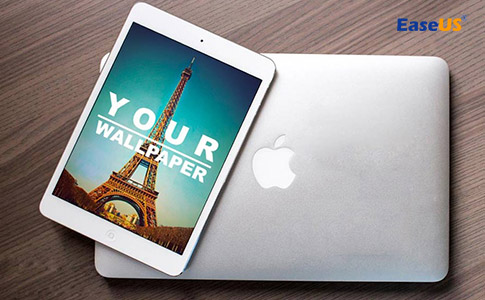- Screenshot Location – Where Do Screenshots Go on Lenovo
-
Do you know where screenshots go on Lenovo and how to create screenshots on Lenovo? Read this article to learn about different methods to find and create a screenshot on Lenovo easily.
Jean | Nov 08, 2022
- 10 Best Screen Capture Software That Helps Take Partial or Full Screeshots
-
In this post, we will recommend the top 10 best free screen capture software to you. You can choose the software that fits your needs most.
Jean | Nov 08, 2022
- Full Guide on How to Take a Screenshot on a Windows Laptop and Mac
-
Have no idea how to take a screenshot on a laptop? Do not worry. In this post, we will provide the full guide on how to take a screenshot on a Windows/Mac laptop. You can choose the method that fits you best. Game Bar, Snipping Tool, and the EaseUS ScreenShot are all you can choose.
Jean | Nov 08, 2022
- Full Guide to Take Shortcut with Snipping Tool
-
In this post, we will tell users what the snipping tool is and how to use the snipping tool to take screenshots on Windows PC. We also provide 3 alternative methods for users to take screenshots.
Jean | Nov 08, 2022
- [Solved] Take Screenshots on Windows 10 with/Without Print Screen
-
Do you wish to take a screenshot on your Windows 10 computer? This article provides an overview of methods that you can use to take a screenshot with and without the Print Screen Windows 10 button.
Jean | Nov 08, 2022
- 7 Different Methods to Print Screen on a Mac [2022 Update]
-
Are you looking for an easy way to print screens on your Mac? This article will introduce you to eight different ways to print screens on Mac.
Jean | Nov 08, 2022
- Screenshots Location: How to Find Screenshots on Mac [2022 Update]
-
By taking screenshots, we can easily save the current page that we are viewing. But sometimes we may not find the exact location of screenshots. Don't worry, this post will show you how to locate these screenshots on your Mac.
Jean | Nov 08, 2022
- Popular And Easy Shortcuts to Take Screenshots on a Mac [2022 Update]
-
There are a lot of key commands in macOS that you might want to use for screen capture. In this post, we are going to share several best shortcuts to screenshots that any Mac user needs to know, and it only takes a few simple steps to get the screenshot done.
Jean | Nov 08, 2022
- Simple And Popular Ways to Screenshot a Whole Page on Your Mac
-
Sometimes we need to crawl the entire page or the content of a web page. Are you looking for some easy ways to screenshot a whole page on Mac screen? This article will introduce you several easy ways to screenshot a whole page on Mac.
Jean | Nov 08, 2022
- Simple Ways to Take A Full-Page Screenshot in Firefox
-
Want to know how one can take a full-page screen capture in Firefox? There are multiple options available for this purpose, which will be discussed in the article in detail. Get to know how one can effectively take screenshots with and without third-party sources across Firefox.
Jean | Nov 08, 2022
- Full Guides to Take A Screen Capture in Chrome
-
Sometimes we need to take a screen capture of a Chrome page. Are you looking for some easy ways to take a screenshot in Chrome? This article will introduce you to several easy ways to achieve this purpose.
Jean | Nov 08, 2022
- How to Take Full-Page Screenshots in Google Chrome
-
While using Google Chrome, you may feel the urge to take a screenshot to save something important. In such cases, you will need to have the know-how to take a full-page screen capture. This article presents the methods available to take a full-page screenshot in Chrome.
Jean | Nov 08, 2022
- 3 Simple Ways to Capture Video Screen on Your Mac
-
Sometimes, when we watch a video, we want to capture a certain image of the video but don't know what to do. If you still don't get an answer, don't worry. This article discusses the different methods that you can use for video capture Mac without any hassle.
Jean | Nov 08, 2022