Related Articles
- 1.Free Facebook to MP3 Converters to convert Facebook Videos to MP3
- 2.5 YouTube Audio Downloaders for Windows 10/8/7
- 3.Top 7 Best 4K YouTube Video Downloaders
- 4.How to Download Twitter Videos to iPhone
- 5.How to Download Multiple YouTube Videos to MP3
- 6.A Complete Tutorial to Make a TikTok Sound Your Alarm on Android and iPhone
YouTube to MP3 Converter for Windows: Convert YouTube Videos to MP3 in Seconds
Charleneupdated on Jan 06, 2023 toVideo & Audio Downloading
Getting a YouTube to MP3 converter is necessary when you need to download YouTube videos to MP3, or in other words, convert YouTube videos to audio. With it, you can pull audio from YouTube with a few simple clicks. Afterward, you can use the audio file to让iPhon铃声e, add background music to a video, or listen to it offline.
To help you convert YouTube videos to MP3 without hassle, here is a YouTube to MP3 converter for Windows that is worth trying.
YouTube to MP3 Converter for Windows - EaseUS Video Downloader
EaseUS Video Downloader is a reliable tool that is a combination ofvideo downloader, audio downloader, and video converter.
As a video/audio converter, it enables you to:
- Download online videos to audio directly
- Download online videos to a computer or iPhone/iPad
- Download online audio or music to a computer or iPhone/iPad
Thus, whether you want to download online audio from YouTube to your PC or convert YouTube videos to MP3, this tool will fulfill your needs well. Other than YouTube, it also supports sites like Facebook, Twitter, and other 1000+ sites. Moreover, you can download videos or audio files in bulk or download playlists you like using EaseUS Video Downloader. Sounds great? Give it a try and it won't let you down.
How to Convert YouTube to MP3 on Windows
After you download and install the YouTube to MP3 converter for Windows on your computer, now you are several clicks away from getting the audio you like from YouTube.
To convert YouTube to MP3 on Windows:
Step 1.Double click EaseUS Video Downloader icon to open the application. Copy a video URL and paste it into the bar at the start page. Click " Search" to proceed.
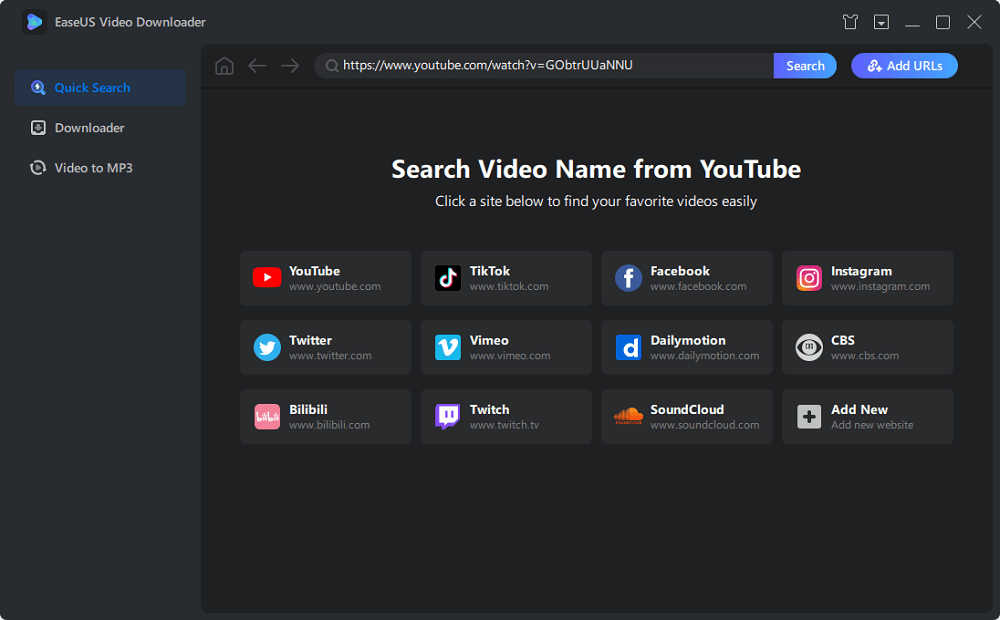
Step 2.It will open a built-in video play page with a download option below. Click "Download" to save the video.

Step 3.Choose "MP3" as the format for the downloaded video. Then choose a quality and click "Download" in this window.

Step 3.Wait for the downloading to complete. The time it takes depends on the size of the downloaded video.

Disclaimer: Please make sure that your download behavior is legal in your country! EaseUS does not advocate downloading any video/audio for sale, distribution, or other commercial purposes.
Other Features of the YouTube to MP3 Converter
As mentioned, EaseUS Video Downloader is far more than a YouTube to MP3 converter. It also serves the function of a video converter, HEIC converter, and iOS data transfer tool.
As avideo converter, it helps to convert videos in different formats, like MP4, FLV, M4V, MKV, AVI, WMV, and more to MP3. When you want toturn a video into audio, use this feature to get it done within seconds.
As aHEIC converter, EaseUS Video Downloader works to convert HEIC photos to JPG so that you can view these photos on a device like a PC, which doesn't support HEIC files.
While being aniOS data transfer tool, EaseUS Video Downloader not only allows you to transfer files between an iDevice and a computer but also enables you to exchange data between two iDevices. What's more, if you want to back up your precious data to prevent data loss, there are backup features available.
All in all, EaseUS Video Downloader is a versatile tool that will come to your assistance in different situations.
The Bottom Line
EaseUS视频下载器是一个光工具,帮助download or convert YouTube to MP3. With it, you can easily capture a YouTube video to your PC in MP4 or MP3 for offline watch or listen. It can also download video and audio files from other 1,000 sites, like Instagram, Facebook, Twitch, MySpace, Dailymotion, etc. If you have a regular demand for downloading videos or audio, you should never miss this amazing downloader.




