Related Articles
- 1.How to Watch YouTube Videos Offline on PC, Mac, or Laptop
- 2.EaseUS Video Downloader - YouTube Playlist Downloader App
- 3.4 Effective Methods to Download Instagram to MP3
- 4.Top 10 Best URL to MP4 Converters to Convert Online Videos to MP4
- 5.How to Download Music from TikTok
- 6.Why Can't I Save a TikTok Video? Here Are 2 Fixes to Solve the Problem
TikTok Video to MP3 Converter: Download TikTok Videos to Audio Easily
Myraupdated on Feb 14, 2023 toVideo & Audio Downloading
If you haven't felt like downloading a TikTok video just to listen to the audio, then you probably haven't stayed long enough on TikTok. Users on TikTok know how to select the audios to make some amazing videos. As a viewer, you may want only the audio, or maybe you want to use the audio in your video, but you don't know any TikTok video to MP3 converter. Sit back and relax. This article addresses ways that you can convert TikTok to MP3 without needing to download the video.
Fast TikTok to MP3 Converter – EaseUS Video Downloader
EaseUS Video Downloader is a versatilevideo downloaderfor PC & Mac that can convert videos to audio. It supports a wide range of formats, including video and audio. It can convert videos quickly and without loss in quality. Converting video to audio looks easy using the right tool, and EaseUS Video Downloader is one of the best TikTok video to MP3 converters you can ever find. You can select the audio quality you want to download, and it supports batch conversion.
Besides TikTok, it also supports YouTube, Facebook, Twitter, Twitch, and many other social networking sites or video sites. Whether you want todownload YouTube videos to Macor save Facebook videos to PC, it will do it for you.
To convert TikTok videos to MP3:
Step 1.Double click EaseUS Video Downloader icon to open the application. Copy a video URL and paste it into the bar at the start page. Click " Search" to proceed.
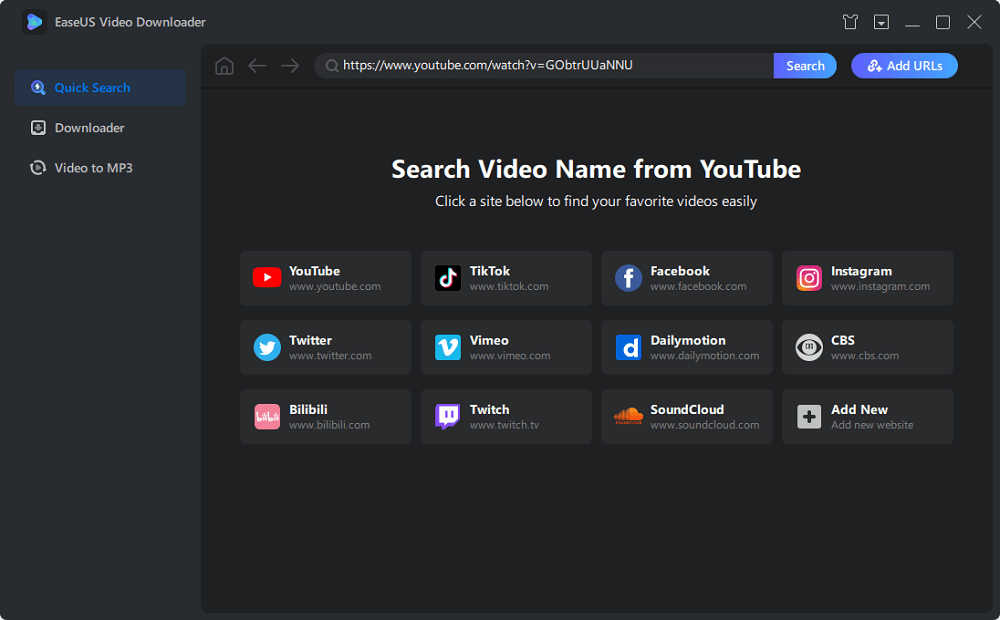
Step 2.It will open a built-in video play page with a download option below. Click "Download" to save the video.

Step 3.After the video is downloaded, click "Video to MP3" and then click "Browse" to add the video. Then hit the "Convert" button to convert the downloaded video to MP3.

Disclaimer: It is illegal to download copyrighted content from YouTube for any commercial intentions without the copyright holder's consent. This guide is demonstrated ONLY for personal fair use.
You may want to know how to做一个TikTok你的声音ringtone on your iPhone. If you do, go to the related guide to set up a customized ringtone for your phone.
Online TikTok Video to MP3 Converter - SaveTT.cc
If you want a good TikTok to MP3 converter, then SaveTT.cc is one of the best. Unlike most online tools, the website doesn't contain many ads. Moreover, the download is fast and the quality is good. You can choose between three different format options according to your preferences.
To convert TikTok to MP3 with the online tool:
Step 1.The first thing to do is to go to the TikTok video you want to convert to MP3 and copy the link. Do this by clicking on the forward button and clicking "Copy."
Step 2.Visit savett.cc and on the main page, and paste the link. Click on "Search" and wait for the website to fetch the video information.
Step 3.The video will be displayed for you when it is ready to be downloaded. Click on the tab with MP4 and change it to MP3 format, then click on the "Download" tab.

TikTok Downloader on Android
If you are interested in converting TikTok to MP3 on a mobile device, then there is no need to visit an online website or use computer software. You might as well just download an android app that might help you. Look on the Play Store and App store, and you will find a lot of TikTok to MP3 converters. However, not all of them function well, and some will just keep you going in a circle. In the end, android TikTok converters are just for casual use since you can do things like selecting the format to be downloaded or the quality of the audio.
To convert TikTok to MP3 using TikTok Downloader app on Android:
Step 1.Download and Install TikTok Downloader.
It is recommended to download Android applications from the play store since it is safer. Search for TikTok Downloader from the search button. Since there are lots of TikTok downloaders, you will get many results. Select Video Downloader for TikTok by Black Technology Tools.
Step 2.复制视频链接。
Go to the video, click on the share icon, and copy the link. It doesn't matter if you copy it from the TikTok app or the web version.
Step 3.Paste and Download
Open the TikTok Downloader. It will automatically paste it into its search box, and you just have to choose between MP3 and MP4, then download the media file to your phone.

Problems You May Encounter During Video Download
Size:TikTok video sizes are sometimes larger than normal. This is not a problem if you don't have limited data or problems with your connection. But for those that do, this might be an even bigger problem than the others on this list.
Ads:If they are giving you the power to download videos for free, they must also be getting their revenue from somewhere. Except for standard software that has the subscription option, most android apps and online downloaders are free to use, which is why they feature a lot of ads on their website
Format:Most TikTok video downloaders don't allow you to choose which format you want to download your video in, either mp3 or mp4. And while that is enough, sometimes, people might just need one of the other formats for their work.
The Conclusion
Each one of the above-mentioned TikTok downloaders works well in their respective areas. If you want to download TikTok videos easily while syncing your account, use EaseUS Video Downloader, which also supports batch conversion. However, if you want a simple TikTok to MP3 converter, use the android application TikTok Downloader while the online tool allows you to download TikTok video to MP3 freely without needing to download any app.





