-
![]()
Daisy
Daisy is the Senior editor of the writing team for EaseUS. She has been working in EaseUS for over ten years, starting from a technical writer to a team leader of the content group. As a professional author for over 10 years, she writes a lot to help people overcome their tech troubles.…Read full bio -
Myra joined EaseUS in 2017. As a big fan of Apple products, she mainly focuses on iOS data transfer and iOS troubleshooting tips. Meanwhile, she is expanding her knowledge and skills in other fields like data recovery and disk management. Myra is open-minded and likes both extensive and intensive reading. Other than reading and writing, she is also fond of mobile games and K-pop stars.…Read full bio
-
![]()
Sofia Albert
Thank you, dear reader, for taking the time to read my articles and for visiting the EaseUS website. I hope you find my articles are helpful. Have a nice day!…Read full bio -
Jane is an experienced editor for EaseUS focused on tech blog writing. Familiar with all kinds of video editing and screen recording software on the market, she specializes in composing posts about recording and editing videos. All the topics she chooses are aimed at providing more instructive information to users.…Read full bio
-
![]()
Melissa Lee
Melissa is a sophisticated editor for EaseUS in tech blog writing. She is proficient in writing articles related to multimedia tools including screen recording, voice changing, video editing, and PDF file conversion. Also, she's starting to write blogs about data security, including articles about data recovery, disk partitioning, data backup, etc.…Read full bio -
Jean has been working as a professional website editor for quite a long time. Her articles focus on topics of computer backup, data security tips, data recovery, and disk partitioning. Also, she writes many guides and tutorials on PC hardware & software troubleshooting. She keeps two lovely parrots and likes making vlogs of pets. With experience in video recording and video editing, she starts writing blogs on multimedia topics now.…Read full bio
-
![]()
Gorilla
Gorilla joined EaseUS in 2022. As a smartphone lover, she stays on top of Android unlocking skills and iOS troubleshooting tips. In addition, she also devotes herself to data recovery and transfer issues.…Read full bio -
![]()
Jerry
"Hi readers, I hope you can read my articles with happiness and enjoy your multimedia world!"…Read full bio -
拉里萨has rich experience in writing technical articles. After joining EaseUS, she frantically learned about data recovery, disk partitioning, data backup, multimedia, and other related knowledge. Now she is able to master the relevant content proficiently and write effective step-by-step guides on related issues.…Read full bio
-
![]()
Rel
Rel has always maintained a strong curiosity about the computer field and is committed to the research of the most efficient and practical computer problem solutions.…Read full bio -
![]()
Gemma
Gemma is member of EaseUS team and has been committed to creating valuable content in fields about file recovery, partition management, and data backup etc. for many years. She loves to help users solve various types of computer related issues.…Read full bio
Page Table of Contents
0Views|0min read
This guide will show you how to turn a TikTok sound into a ringtone, notification, or alarm on your Android phone.
Music is a significant part of TikTok content. You can always find some excellent songs and want to make a TikTok sound into a ringtone or alarm on your phone when you scroll on TikTok. We have coveredhow to make a TikTok sound a ringtone on iPhonein our previous guides and today let's show you how to turn a TikTok sound into a ringtone, alarm, or notification on Android. The process is even easier to go.
Part 1. How to Make a TikTok Sound Your Ringtone on Android (100% Working)
如你所知,Android原生支持广泛的响了e of audio formats, like MP3, M4A, WAV, and OGG. Unlike Apple which makes M4R the only format for an iPhone ringtone, Android accepts MP3 and other audio formats when making a custom ringtone from an audio file. Thus you just need to convert a TikTok video to MP3 if you want to make a TikTok sound a ringtone on your Android phone.
Based on the condition whether you can download a TikTok video directly or not, there are different solutions for you to proceed. Let's show you the first way to use a TikTok to MP3 converter.
EaseUS Video Downloader is a video to MP3 downloader that can convert any online video to MP3 with no hassle. With it, you can directly download the music from a TikTok video. Then set it as a ringtone on your Android Phone after you transfer it from your computer to the Android device via a USB cable. EaseUS Video Downloader can download all TikTok videos into MP3, even the download option is disabled by the uploader.
Step 1.Copy the URL of the TikTok video to EaseUS Video Downloader and click "Search." (Here we take YouTube for example)
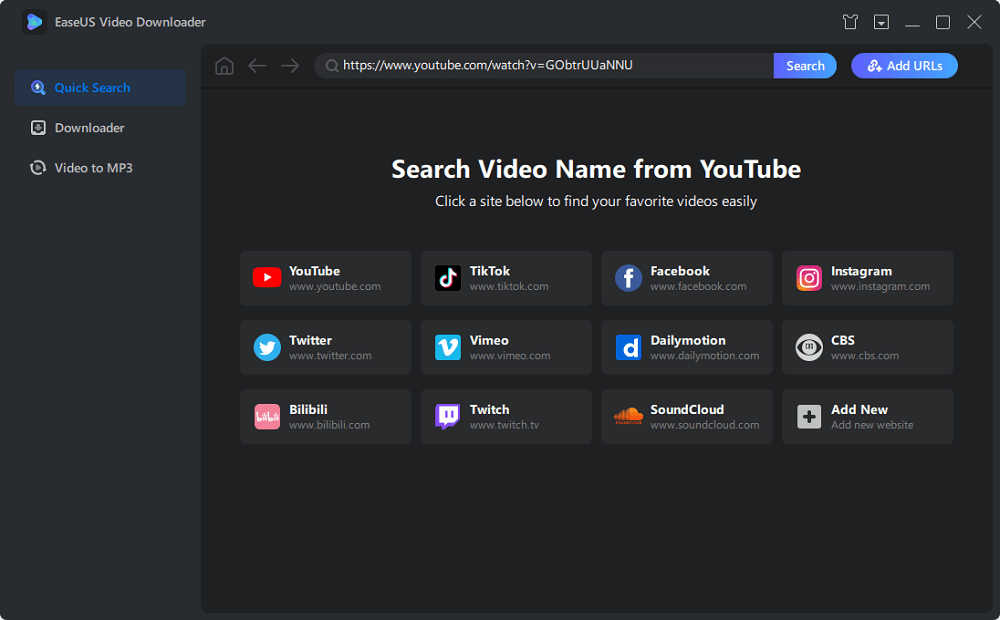
Step 2.Check the video and click "Download" to continue.

Step 3.Choose "MP3" in the Audio section and select a quality. Afterward, click "Download" to start converting TikTok video to MP3.

Step 4.Wait for the downloading to finish. When it has done, click "Open" to check the MP3 file.

Disclaimer: Please make sure that your download behavior is legal in your country! EaseUS does not advocate downloading any copyrighted video/audio from TikTok for sale, distribution, or other commercial purposes.
Then follow the steps below to transfer the TikTok sound to your Android and set it as a ringtone
Step 1.Connect your Android phone to the PC via a USB cable and move the TikTok sound to your Android phone from the PC.
Step 2.Now you need to make the TikTok sound your ringtone, alarm, or notification on your Android phone. Open the Settings app and tap on "Sounds and Vibration."
Step 3.Tap "Ringtone" or "Phone Ringtone" and scroll down the list of ringtones to find the TikTok sound. Tap on it and set it as your ringtone.

Note:The way to locate this TikTok sound in the Settings app may be slightly different, but it is easy overall.

Now you have successfully set a TikTok sound as a ringtone on your Android. The way is 100% working. Even if you find there is no save button for the TikTok video, EaseUS Video Downloader downloads the sound from TikTok as well.
Converting TikTok videos to MP3 is only one of the features of EaseUS Video Downloader, as avideo downloader, it helps you download media files from all video or audio sites.
- Download videos from any site in 8k/4k/1080p
- Convert videos to MP3/WAV from the most popular sites
- Get music from sites like SoundCloud, Myspace, Bandcamp, and more
- Download video and audio files in bulk
- Download an entire playlist from YouTube, SoundCloud, Bandcamp, and Dailymotion
- Download live videos from Facebook, YouTube, Twitch, and TikTok
- Rip audio from a video in MP3
Part 2. How to Turn a TikTok Sound into a Ringtone on Android (No Computer)
You may want to set a custom ringtone from a TikTok sound on Android without using a computer. The second way allows you to turn a TikTok sound into an Android ringtone, using third-party online tools. Follow the steps to check how to proceed.
Download a TikTok Video to Your Android Phone
Step 1.Open TikTok on your Android phone, and find the TikTok video.
Step 2.点击分享图标。
Step 3.Find the option "Save video" and tap on it to download the TikTok video to your Android phone.

Extract Sound from the TikTok Video as MP3
After you get the TikTok video on your Android phone, you need to extract the audio from the video in MP3 with an audio ripper or video to MP3 converter. We will take CloudConvert as an example to show you how to rip the sound.
Step 1.Tap here to open this online video to audio converter. https://cloudconvert.com/mp4-to-mp3
Step 2.Tap the button "Select File" to upload the TikTok video from your Android phone to the online converter. Tap on "Convert" to rip the audio from the TikTok video in MP3.
Step 3.After the TikTok video is uploaded and converted, tap on the download button in the popup to save the audio as MP3.
Step 4.Then you can go to the Settings app to set the sound as your ringtone, notification, or alarm.

Part 3. FAQ of How to Make TikTok Sound into a Ringtone on Android
Q1. Why can't save a TikTok video on Android?
Not all TikTok videos can be directly downloaded with the "Save video" option. Sometimes the uploader disables the download option and people can't download a TikTok video. In this case, you can use EaseUS Video Downloader or other online TikTok video downloaders to save the TikTok video.
Q2. How long does a ringtone last on Android?
The maximum length of a ringtone is 30 seconds. You can set a whole song as a ringtone, but it will only ring for 30 seconds.
Q3. How to trim a TikTok sound?
If the TikTok sound is longer than 30 seconds or has an intro that you want to remove, you can trim the sound to remove the intro and end. Here you can useEaseUS MakeMyAudioon the computer orAudio Trimmeron mobile. See here forhow to trim an audio file.
The Final Word
These are the 2 methods to make a TikTok sound a ringtone on your Android. To set a TikTok sound as your ringtone, you just need to get the soundtrack extracted from the video. If you are using a computer, try EaseUS Video Downloader to get two tasks done at the same time. If you don't want to use a computer, check out method 2 to complete all operations on your Android phone. Follow the method you like to set a custom ringtone or alarm for your Android phone.



