Related Articles
- 1.Top 4 YouTube to MP3 Converters for Mac [2023 Update]
- 2.5 Ways to Download Songs or Audio from Tumblr with Ease
- 3.A Complete Tutorial to Make a TikTok Sound Your Alarm on Android and iPhone
- 4.Top Best YouTube Thumbnail Downloaders That Worth Your Time
- 5.3 Ways to Download YouTube Music to Android
- 6.YouTube Converter Download: Convert YouTube to MP4/MP3
How to Make a TikTok Sound Your Ringtone on iPhone
updated on Feb 14, 2023 |Home>Video & Audio Downloading
This guide will teach how to make a TikTok sound your ringtone or alarm on iPhone. We will cover the tutorial about how to turn a TikTok into a ringtone android in our next article.
TikTok has the magic to make good songs go trending on the platform. When you watch videos on TikTok, you will not only be attracted by the fantastic video content but also the beautiful or pleasant sounds. Sometimes a song is even more popular than the content itself. When you find such a sound on TikTok, we guess you must want to make the TikTok sound your ringtone or alarm.
Here we will show you how to make a TikTok sound your ringtone or alarm, on both iPhone and Android in two articles. Let's get started with how to make a TikTok sound a ringtone on iPhone first.
How to Make a TikTok Sound Your Ringtone
It takes at least 3 steps for you to make any TikTok sound your ringtone on iPhone or Android. You need to get the Sound from the TikTok, convert the sound, and set it as a ringtone or alarm on iPhone or Android. To get this done, you will need 2 or 3 tools to complete the work. We will dig into each step and provide you with a detailed solution.
How to Download Sound from TikTok
The first thing you need to do is to get the sound off the TikTok. To make a TikTok sound a ringtone on your iPhone, you can refer to the following methods to download sound from TikTok or convert a TikTok video to audio.
#1. EaseUS Video Downloader (Windows & Mac)
EaseUS Video Downloader is avideo downloaderfor Windows and Mac. You can use it to download media content from more than 1,000 websites by link. With the tool, you can get content from TikTok with no hassle. You candownload all TikTok videos from a user,download TikTok videos to MP4or Gif, and convert TikTok videos to MP3 or WAV. Therefore, it will be a pretty good way for you to download TikTok sound when you try to make a TikTok sound your ringtone on your iPhone.
Step 1.Copy the URL of the TikTok video to EaseUS Video Downloader and click "Search." (Here we take YouTube for example)
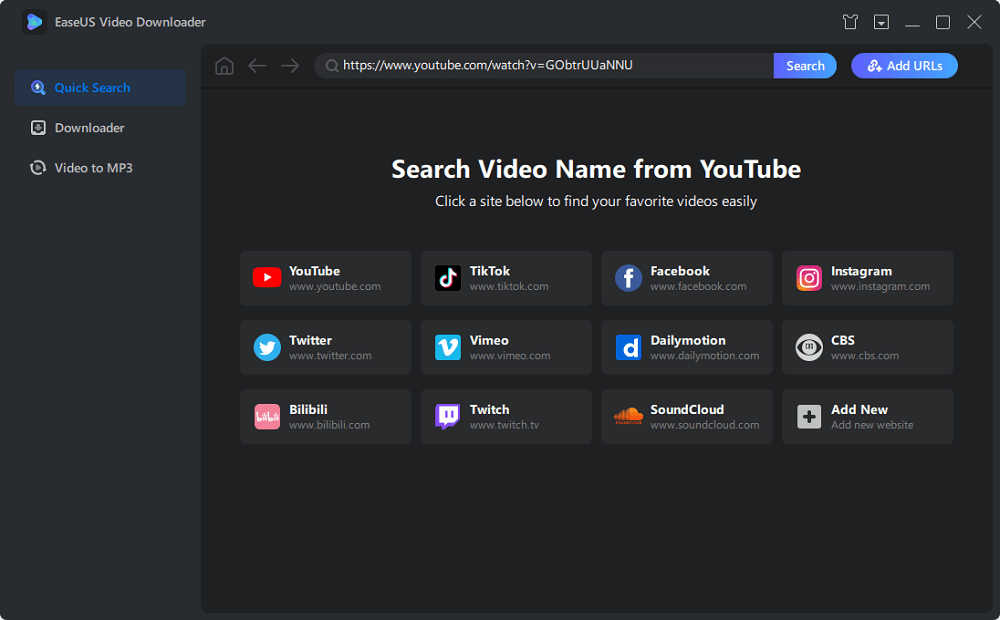
Step 2.Check the video and click "Download" to continue.

Step 3.Choose "MP3" in the Audio section and select a quality. Afterward, click "Download" to start converting TikTok video to MP3.

Step 4.Wait for the downloading to finish. When it has done, click "Open" to check the MP3 file.

Disclaimer: Please make sure that your download behavior is legal in your country! EaseUS does not advocate downloading any copyrighted video/audio from TikTok for sale, distribution, or other commercial purposes.
#2. SSSTIK (iPhone)
You can use a TikTok sound downloader on iPhone to download a TikTok sound.SSSTIKis an online downloader that allows you to download videos from TikTok in MP3 or MP4. You can download a TikTok sound in MP3 on your iPhone following the steps below.
Step 1.Open the TikTok app on iPhone and find the video you want to download in MP3. Tap on the share button and hit the button "Copy link" to get an URL.
Step 2.Open Safari or any other browser on your iPhone. Search for "SSSTIK" and visit the site. Paste the TikTok URL and hit the download button.
Step 3.Tap on the option "Download as MP3" to save the TikTok sound on your iPhone.

Convert MP3 to M4R and Add the Ringtone to iPhone
After you get the TikTok sound on your computer or iPhone, you need to convert the MP3 file to M4R, the format for iPhone ringtone. You get multiple solutions to convert the format of the TikTok sound. We will show you each way in detail.
#1. EaseUS Ringtone Editor
Once you download the TikTok sound to your computer with EaseUS Video Downloader, you can use EaseUS Ringtone Editor to convert the format of the audio from MP4 to M4R and push the ringtone to iPhone without iTunes. During the process, you can adjust the length of TikTok sound to keep a certain part only.
Step 1.Connect your iPhone to the computer and launch EaseUS Ringtone Editor. Next, drag and drop the TikTok sound to the editing bar.

Step 2.Drag the slider to choose your favorite part from the TikTok sound, and then click "Clip" to cut the MP3 sound.

Step 3.Then, you can customize your clip by adding recordings and sound effects like fade-in/fade-out and emojis sound. If you want to keep the original sound, skip the operation and click "Export" to continue.

Step 4.Choose "Push to iPhone" to export the ringtone to your iPhone. Then you can directly set the sound as a ringtone or alarm on iPhone in the Settings app.

#2. Garageband
Garageband是音频工作站在iPhone或马c. You can install Garageband on your iPhone and use it to make a custom ringtone for iPhone from any audio. As you have already downloaded the TikTok sound in MP3 to your iPhone, you just need to edit the TikTok sound with Garageband. The operation is a bit of complicate. You can refer to the video below for details.
If you don't like Garageband, you can download some third-party applications on iPhone to convert a TikTok sound to an iPhone ringtone. But the Garageband is still required to export the sound as an iPhone ringtone. By this, you can skip to cut and edit sound in Garageband.
How to Set the TikToK Sound a Ringtone or Alarm on iPhone
Once you have complete the two hard tasks, the last step is very easy. You just need to go to your iPhone and set the TikTok ringtone as your ringtone or alarm.
Step 1.Open the Settings app on your iPhone.
Step 2.Tap on the "Sound & Haptics" in the Settings.
Step 3.Select "Ringtone" and go through the list to find your TikTok sound. Select the ringtone and it will become your ringtone.

Conclusion
In the blog, we have shown you two methods to make a TikTok sound a ringtone on your iPhone.
Method 1: EaseUS Video Downloader + EaseUS Ringtone Editor
With EaseUS Video Downloader, you can download the TikTok sound in MP3. Then import the MP3 file to EaseUS Video Editor to convert it to M4R and push it to your iPhone. Then you can directly set it as a ringtone or alarm from the Settings app.
Method 2: SSSTIK + GarageBand
With the same flow, you download the sound from TikTok using SSSTIK or its alternatives. Then use Garageband to edit the sound and export it to iPhone as a ringtone.
We hope you will know how to make a TikTok sound a ringrtone on iPhone after reading this guide. You can refer to this guide tomake a YouTube video into a ringtone for iPhone.




