Related Articles
- 1.3 Easy Ways to Download YouTube to MP4 on iPhone/iPad
- 2.How to Get a Transcript of a YouTube Video
- 3.How to Convert YouTube to MP3 Longer than 2 Hours
- 4.How to Download Facebook Videos on Mac
- 5.Vimeo Thumbnail Graber: Download Your Favorite Vimeo Thumbnail
- 6.Best 5 Link to Video Converters for Computer/iPhone/Android
How to Download Your or Someone Else's Facebook Live Video
Sofia Albertupdated on Sep 21, 2022 toVideo & Audio Downloading
By downloading a Facebook live video locally, you can watch the content whenever and wherever you want. Besides, you can also edit and repurpose the downloaded live video to YouTube or Vimeo.
Whatever you want to do with the downloaded live video, this guide will give you some tips to download your or others' Facebook live videos, along with some solutions to solve problems you may encounter while downloading.
Now, let's start with downloading your Facebook live video.
Part 1. How to Download My Live Video from Facebook
It's easy to download your live video from Facebook. Here are the steps:
Step 1. Open your Facebook profile, and click on the "Live," choose the one you wish to download.
Step 2. Click on the three dots in the upper right-hand corner and select "Download video."
Step 3. Wait for the download process to complete.

Part 2. How to Download Someone Else's Live Video from Facebook
Facebook doesn't offer its users the option to save others' live videos, so you'll need to use some video downloaders to help. There are many downloaders available online. Which one to choose depends on your device type and specific requirements. Now, let's pick the best one.
Method 1. Download a Live Video from Facebook Online
A convenient way to download someone else's live videos should be using online video downloaders like Getfvid or live video downloader extensions like Video DownloadHelper. Such tools have advantages like convenience, free of charge, effortless control, and no installation.
But on the downside, most online video downloaders only support saving live videos in MPD format, a text file that describes how a MPEG-DASH video is streamed. You'll need another DASH player to help to play an MPD file. This could make things complex, so we don't recommend this way.
Even if you're lucky enough to find a helpful online Facebook video downloader, they may run slowly. The bigger your video is, the more time you need to download it. If you can bear to spend forever downloading a live video, an online live video downloader is a nice option.
Method 2. Download a Facebook Video on a PC and Mac with a Video Downloader
If you want to download videos from Facebook on your PC or Mac easily and quickly, using avideo downloaderlike EaseUS Video Downloader is your best option. Perhaps you can find many video downloaders for desktops on the internet, but very few support downloading YouTube or Twitch live videos that are still on streaming. While EaseUS Video Download is one of few that supports it. Hence it deserves a try!
In addition to that, EaseUS Video Downloader boasts a fast download speed and a set of advanced features, such as:
- Download videos from YouTube, Facebook, Twitter, and other 1000 sites
- Download live videos from YouTube and Twitch via a URL
- Grab your favorite videos from popular sites in MP3 or WAV, or MP4
- Save a high-quality thumbnail along with a video
- Download a YouTube playlistor channel with one-click
- Save videos in different resolutions: 8K/4K/1080P/720P/480P/360P, etc
Sounds great, right? If you think so, let's download it on the computer and start downloading your favorite live videos from YouTube or Twitch.
Step 1. Open EaseUS Video Downloader on your computer and click on "Quick Search" in the sidebar. Copy and paste the URL of your live video in the search bar and click "Search" to load your videos.
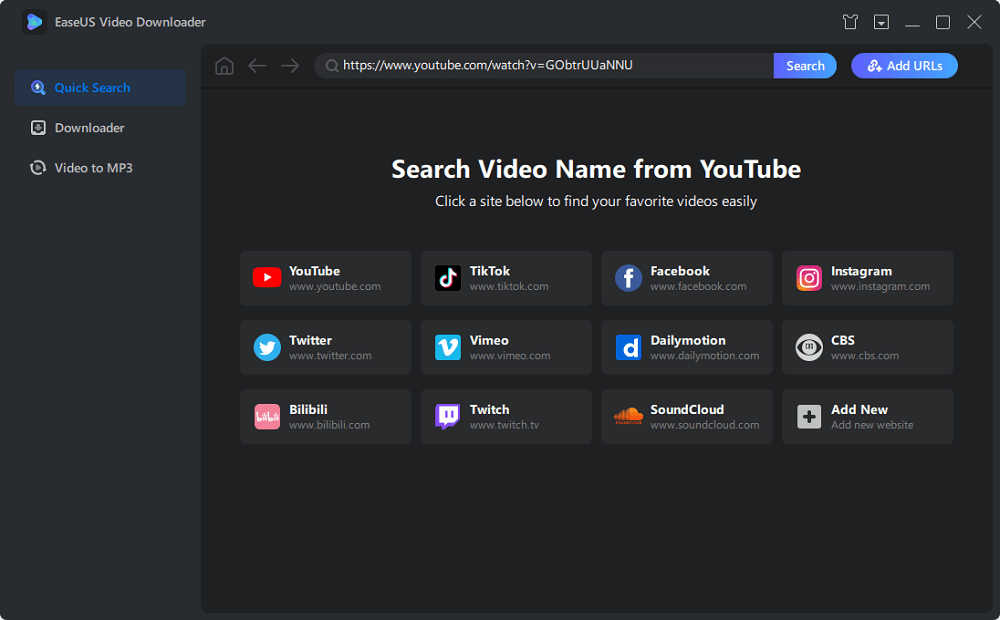
Step 2. Then, your video along with a download button will appear, just click the "Download" button to proceed.

Step 3. A new window will pop up, asking you to choose your preferred resolution and video format, just select the right option based on your needs. Once you've chosen, click the "Download" button again to start downloading.

Step 4. Then, the live video will be downloaded to your computer. If you want to download them to your smartphone, you can connect your device to the computer via a USB and then transfer them to your phone.

Disclaimer: We don't advocate using the downloaded videos for any commercial or illegal use.
Part 3. Can I Download a Facebook Live Video from a Private Group
我很遗憾地告诉你,没有可行的佤邦y to download a Facebook live video from a private group unless contacting the group administrator and ask him to give you access. Many answers online claim that they can help you do it, but in fact, they can't. Their main purpose is to persuade you to use their tools, so you'd better polish your eyes and choose some workable program.
Part 4. Why Can't I Download My Facebook Live Videos
Many factors may be responsible for the problem that you can't download your Facebook live videos. Some of them may include:
- The live video you want to download is private
- Your Facebook downloader is outdated
- Facebook has updated its codes to prevent you from downloading
Anyway, many factors may prevent you from downloading Facebook videos. If that happens, your best solution is to utilize a stable video downloader like EaseUS Video Downloader to help you grab your wanted videos.
The Bottom Line
It's great to download a Facebook live video on your computer or device to review and watch it again later. Downloading a Facebook video is simple. You need some simple tips, just like those introduced in this guide, to get the job done. Now, you can enjoy your live videos on your device.




