-
![]()
Daisy
Daisy is the Senior editor of the writing team for EaseUS. She has been working in EaseUS for over ten years, starting from a technical writer to a team leader of the content group. As a professional author for over 10 years, she writes a lot to help people overcome their tech troubles.…Read full bio -
Myra joined EaseUS in 2017. As a big fan of Apple products, she mainly focuses on iOS data transfer and iOS troubleshooting tips. Meanwhile, she is expanding her knowledge and skills in other fields like data recovery and disk management. Myra is open-minded and likes both extensive and intensive reading. Other than reading and writing, she is also fond of mobile games and K-pop stars.…Read full bio
-
![]()
Sofia Albert
Thank you, dear reader, for taking the time to read my articles and for visiting the EaseUS website. I hope you find my articles are helpful. Have a nice day!…Read full bio -
简是一位有经验的编辑EaseUS集中on tech blog writing. Familiar with all kinds of video editing and screen recording software on the market, she specializes in composing posts about recording and editing videos. All the topics she chooses are aimed at providing more instructive information to users.…Read full bio
-
![]()
Melissa Lee
Melissa is a sophisticated editor for EaseUS in tech blog writing. She is proficient in writing articles related to multimedia tools including screen recording, voice changing, video editing, and PDF file conversion. Also, she's starting to write blogs about data security, including articles about data recovery, disk partitioning, data backup, etc.…Read full bio -
Jean has been working as a professional website editor for quite a long time. Her articles focus on topics of computer backup, data security tips, data recovery, and disk partitioning. Also, she writes many guides and tutorials on PC hardware & software troubleshooting. She keeps two lovely parrots and likes making vlogs of pets. With experience in video recording and video editing, she starts writing blogs on multimedia topics now.…Read full bio
-
![]()
Gorilla
Gorilla joined EaseUS in 2022. As a smartphone lover, she stays on top of Android unlocking skills and iOS troubleshooting tips. In addition, she also devotes herself to data recovery and transfer issues.…Read full bio -
![]()
Jerry
"Hi readers, I hope you can read my articles with happiness and enjoy your multimedia world!"…Read full bio -
Larissa has rich experience in writing technical articles. After joining EaseUS, she frantically learned about data recovery, disk partitioning, data backup, multimedia, and other related knowledge. Now she is able to master the relevant content proficiently and write effective step-by-step guides on related issues.…Read full bio
-
![]()
Rel
Rel has always maintained a strong curiosity about the computer field and is committed to the research of the most efficient and practical computer problem solutions.…Read full bio -
![]()
Gemma
Gemma is member of EaseUS team and has been committed to creating valuable content in fields about file recovery, partition management, and data backup etc. for many years. She loves to help users solve various types of computer related issues.…Read full bio
Page Table of Contents
0Views|0min read
PAGE CONTENT:
K-Popidol groups have become a global phenomenon, with millions of die-hard fans around the world. Over the past two decades, K-Pop has become a cultural icon as idol groups such asBTSandBlackpink全球成功打破了障碍。
These young idols upload their music videos to their respective official YouTube channels. The addictive melody and smooth choreography make it easy for these videos to reach millions or even more views. Blackpink's "Ddu-Du Ddu-Du" MV has already received over 2 billion views on YouTube, proving that K-pop videos are highly watchable.

As a K-pop fan, if you want the freedom to download your favorite K-pop videos and watch them whenever you want, you've come to the right place.EaseUSwill solve the problem ofhow to download Kpop MVfrom YouTube. No matter whether you are using Windows/Mac PC or mobile, you can find a useful way.
First, let's learn about 2 solutions for how to download K-pop MV from YouTube on a PC.
| Workable Solutions | Effectiveness | Difficulty Level |
|---|---|---|
| Download Kpop MV with SoftwareCheck Details | High- Quick download speed and high video resolution. | Easy- Need video URL only |
Download Kpop MV with an online toolCheck Details |
Medium- Relies on the Internet and has video quality limits. | Easy- Need video URL only |
Kpop MV Download with Software on Windows/Mac PC
Before going todownload YouTube videos to your computer, you need to realize that you can't easily download videos yourself through official sources because all YouTube videos are subject to strict download restrictions.
If you want to download music videos from the YouTube channels of K-pop groups like BTS or Blackpink, you must rely on the power of third-party tools. Now, it's time to meet thebest youtube channel downloader-EaseUS Video Downloader.

EaseUS Video Downloaderis a 4K/HD free instantvideo downloaderfor Windows and Mac and can help you download high-quality Kpop video/audio from1000 + sites. With this free software, You candownload all videos from YouTube channelsor download streaming in real-time while the Kpop idols are live.
Compatibility
- Windows 11/10/8.1/8/7
- Mac versionoffered
Key Features
- HD/4K video downloader
- Best thumbnail downloaderand playlist downloader
- Supports downloading sound from many audio-sharing sites
- ConvertYouTube to MP3 with high quality
Now, let's check out how to download 1080P K-pop music videos via this useful downloader.
Download Kpop Music Videos 1080P
With its built-in browser, EaseUS Video Downloader is able todownload online videos from websites. You need to provide the YouTube URL of your favorite Kpop MV, and you can quickly download the MV to your PC with the highest video quality.
Different K-pop groups release various types of music, but all of them are based on Korean. Although K-pop groups like BTS and Blackpink have released many songs in English, the language problem is always there.YouTube will provide lyrics subtitles in different languages for overseas K-pop fans, and EaseUS willdownload YouTube videos with subtitlestoo.
Now, let's copy the URL of BTS "Dynamite" or Blackpink "Pink Venom" and learn how to download Kpop MV with the steps below!
Step 1.Copy the URL of the YouTube in the address box and click "Search."
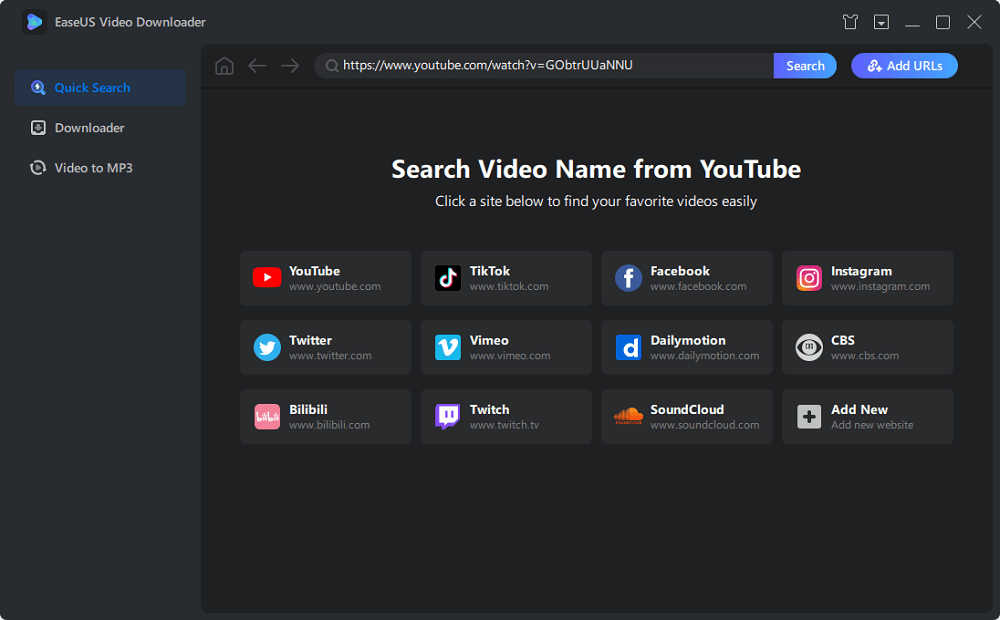
Step 2.Check the video and click "Download."

Step 3.Choose MP4 as the target format, select a quality you prefer to download, and then click "Download."

Step 4.When the downloading process has done, click "Open" to check the YouTube video.
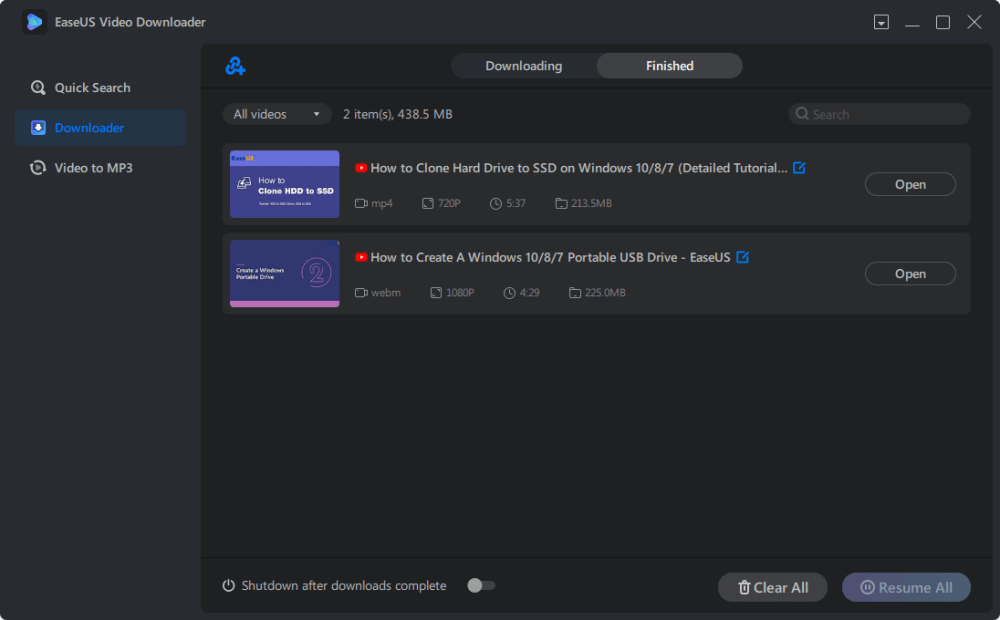
Disclaimer: It is illegal to download copyrighted content from YouTube for any commercial purpose without permission. This guide is demonstrated ONLY for personal use.
Download Kpop Songs for Free
In addition to watching videos, enjoying the joy of K-pop music in audio format is also a great choice. There is no need to pay for the download function of other music software.
In addition to being able to download videos, EaseUS Video Downloader also has the ability to extract audio from YouTube. With its built-inYouTube to MP3 converter, you can download K-pop songs for free.
Now, let's follow the steps to download K-pop songs. The whole process is simple but efficient.
Step 1.After installingEaseUS Video Downloaderon Windows/macOS, get the YouTube MV URL of the K-pop song you like.Copy and paste the URLinto the bar and search for it.

Step 2.The MV play page will load and click theblue Download button.

Step 3.Select theAudio(MP3)option, choose the audio quality, and hit the Download button to start downloading K-pop songs in MP3 format.

Step 4.You can check the audio file you downloaded and open the MP3 to enjoy K-pop music now.

You can download all K-pop MV or songs with EaseUS Video Downloader. If you are a blink and wanna get more detailed tips aboutBlackpink video song download, read the post below is a good choice.
Blackpink Video Song Download on Win/Mac/Mobiles
EaseUS will show you the ways to Blackpink video song download on Windows, macOS, iOS, or Android.

Kpop MV Download with Online Tool on Windows/Mac PC
If you don't want to download additional programs on your PC, thenOnline YouTube Downloadermay be more suitable for you. The online video downloader requires saving Kpop MV from YouTube to a local device by virtue of a URL too.
The online tool has disadvantages that cannot be ignored compared to the offline software.
- Low download speed
- Many ads
- Need to download the desktop version to get better services
However, although online tools are still flawed, their flexibility and easy-to-use are still their core competitive points. There are many YouTube online downloader options on the market today. Here, we will use the better-ratedY2mateas an example to demonstrate the process for you.
Step 1.Navigate to theY2matewebsite, andcopy the URLof a Kpop MV.

Step 2.Paste the URL into the bar, andchoose the file typeyou need, you can download the Kpop MV or MP3 with different quality. Hit thegreen download buttoncorresponding to the option you select.

Step 3.A small window will pop up. Hit thedownload buttonagain, and the downloading process will start with your browser.

How to Download Kpop MV and Songs on iOS
Unlike PC, iOS users cannot use reliable and effective mobile apps to download Kpop MV from YouTube due to Apple's limitations. So, for iPhone and iPad users,downloading videos from Safari将会是一个更好的选择比越狱的手机。
Users can choose their own more suitable tool from multiple good online video downloaders, but in this post, we will useSavefrom.netas a step-by-step demonstration object.
Step 1. Open the YouTubeiOS version, and find the K-pop music video you want to watch offline.
Step 2.Find and hit theShareoption. Copy thelink.

Step 3.Open Safari and navigate toSavefrom.net.
Step 4.Paste the MV link into the search box.
Step 5.Select the video quality you like and download the MV now.

How to Download Kpop MV and Songs on Android
Android is not overly restrictive compared to iOS. Although users still can't get a reliable third-party downloader from the app market, they can install apps externally through APK files.
For Android users, the4K Video Downloader for Androidis the best assistant for downloading Kpop MV, Kpop songs, and even all online videos. This mobile application offers excellent-quality download plans and supports a huge number of websites.
The below content can teach you how to download 1080P/HD Kpop MV and songs on Android.
Step 1.Download4K Video Downloader for Android.

Step 2. Open YouTubeon an Android device, and find the K-pop music video you want to watch offline.
Step 3.Find and hit theShareoption. Copy thelink.
Step 4.Open the app and set the preferences according to your need.
Step 5.Press thePaste Linkbutton and start the downloading process.
Conclusion
How to download K-pop MV? Whether you are an Army for BTS, Blink for Blackpink, or Ari for EXO, you can download all K-pop MV or songs on any device with theEaseUS Video Downloaderor other useful tools. All tips are given to you in this post!
FAQs
1. Where can I download Korean music videos?
The Kpop group releases official music videos through the company's registered YouTube channel, and fans can go to YouTube to watch all videos under the group's official channel.
However, if you want to download K-pop music videos, you can only do so with the help of a third-party downloader, such as EaseUS Video Downloader, due to the rules. All you need to do is copy the URL of the music video, and you will be able to download the high-quality video to your computer through EaseUS.
2. Where can I download free K-pop music?
You can download free K-pop music on many websites, but the 6 platforms are most recommended for you.
- No 1. YouTube.
- No 2. iIKPOP.
- No 3. Matikiri.
- No 4. Last.fm.
- No 5. Snaptube.
- No 6. WALLKPOP.




