-
![]()
Daisy
Daisy is the Senior editor of the writing team for EaseUS. She has been working in EaseUS for over ten years, starting from a technical writer to a team leader of the content group. As a professional author for over 10 years, she writes a lot to help people overcome their tech troubles.…Read full bio -
Myra joined EaseUS in 2017. As a big fan of Apple products, she mainly focuses on iOS data transfer and iOS troubleshooting tips. Meanwhile, she is expanding her knowledge and skills in other fields like data recovery and disk management. Myra is open-minded and likes both extensive and intensive reading. Other than reading and writing, she is also fond of mobile games and K-pop stars.…Read full bio
-
![]()
Sofia Albert
Thank you, dear reader, for taking the time to read my articles and for visiting the EaseUS website. I hope you find my articles are helpful. Have a nice day!…Read full bio -
Jane is an experienced editor for EaseUS focused on tech blog writing. Familiar with all kinds of video editing and screen recording software on the market, she specializes in composing posts about recording and editing videos. All the topics she chooses are aimed at providing more instructive information to users.…Read full bio
-
![]()
Melissa Lee
Melissa is a sophisticated editor for EaseUS in tech blog writing. She is proficient in writing articles related to multimedia tools including screen recording, voice changing, video editing, and PDF file conversion. Also, she's starting to write blogs about data security, including articles about data recovery, disk partitioning, data backup, etc.…Read full bio -
Jean has been working as a professional website editor for quite a long time. Her articles focus on topics of computer backup, data security tips, data recovery, and disk partitioning. Also, she writes many guides and tutorials on PC hardware & software troubleshooting. She keeps two lovely parrots and likes making vlogs of pets. With experience in video recording and video editing, she starts writing blogs on multimedia topics now.…Read full bio
-
![]()
Gorilla
Gorilla joined EaseUS in 2022. As a smartphone lover, she stays on top of Android unlocking skills and iOS troubleshooting tips. In addition, she also devotes herself to data recovery and transfer issues.…Read full bio -
![]()
Jerry
"Hi readers, I hope you can read my articles with happiness and enjoy your multimedia world!"…Read full bio -
Larissa has rich experience in writing technical articles. After joining EaseUS, she frantically learned about data recovery, disk partitioning, data backup, multimedia, and other related knowledge. Now she is able to master the relevant content proficiently and write effective step-by-step guides on related issues.…Read full bio
-
![]()
Rel
Rel has always maintained a strong curiosity about the computer field and is committed to the research of the most efficient and practical computer problem solutions.…Read full bio -
![]()
Gemma
Gemma is member of EaseUS team and has been committed to creating valuable content in fields about file recovery, partition management, and data backup etc. for many years. She loves to help users solve various types of computer related issues.…Read full bio -
Dawn Tang is a seasoned professional with a year-long record of crafting informative Backup & Recovery articles. Currently, she's channeling her expertise into the world of video editing software, embodying adaptability and a passion for mastering new digital domains.…Read full bio
-
![]()
Sasha
Sasha is a girl who enjoys researching various electronic products and is dedicated to helping readers solve a wide range of technology-related issues. On EaseUS, she excels at providing readers with concise solutions in audio and video editing.…Read full bio
Page Table of Contents
0的观点|0min read
PAGE CONTENT:
Are you finding some helpful solutions for yourself toremove music from TikTok videos? Now you are in the right place. This article will show you the three best ways to fix this problem with step-by-step guidelines. Whether you are a desktop user, mobile user, or mobile user, it is believed that you will find the most suitable way for yourself.
We have listed the following testing statistics about the three ways in terms of performance, difficulty level, and applicability in the below table, so you can read it before knowing the 3 ways to help you change the sound from TikTok videos.
| ✅ Apply to | Effectiveness | Difficulty level |
| Moderate | Medium | |
| High | Super easy | |
| Moderate | Difficult |
Delete Music From TikTok Video on Mobile Devices
Compatibility:Android and iOS devices
The first way we recommend is to use the built-in feature in the TikTok app to remove music from TikTok videos. It's essentially simple to remove the sound from your TikTok video. Therefore, you canremove audio from MP4. Just a few clicks will be required, and bingo! You are prepared. This is the procedure.
Step 1.Open TikTok on your account, then select the video you wish to delete the sound for. To mute the sound on the TikTok video, go to the editing screen and selectSounds.
Step 2.Choose a random sound to add to your video, and then press theVolumeoption to change the sound's volume or remix it to create a different one.
Step 3.You can adjust the Added sound slider and Original sound slider until they both become zero to mute the sound on the TikTok video.

After following the steps below, you are believed to have mastered how to remove music from TikTok videos. And there is also a YouTube video with a detailed tutorial for you, and you can watch this video if you are still confused about the steps below.
你可能interested in the following articles:
Remove Sound From TikTok Video on Desktop Devices
Compatibility:Windows 11/10/8/7, macOS
The second way we suggest is to use a third-party tool:EaseUS VideoKit, to help desktop users to turn off auto sound on TikTok videos. This excellentvideo editorcan help you remove music from videos like YouTube and TikTok videos orremove vocals from Spotify songs, Apple Music, and YouTube music in high quality. Therefore, if you are a music lover, video editor, or TikTok uploader, this software can meet all the basic needs of editing a TikTok video.
And bang the bonus tip for anyone who is searching for an online vocal remover; you can visit theEaseUS Vocal Removerand extract music from songs for free using AI.
Besides, as ahigh-quality vocal remover, it is an unmissable choice for most Windows users. In addition to removing original sounds for TikTok videos, it still can help users add sound to your videos. And it can support different kinds of file formats, like MP4, MPG, AVI, MKV, and so on. There are some main features of EaseUS VideoKit, and you can check them now.

✅ Main features of EaseUS VideoKit
- Help usersconvert Live Photo to video
- It can make a movie trailer
- Help usersremove background noise
- Add sound effects
- It is a free video editing software with no watermark
- You canadd voiceover to video
Therefore, after knowing the above features, it is a good choice for you to remove music from TikTok videos. Now you can read the following steps to know how to fix this question.
Step 1.Download and launch the softwareEaseUS VideoKit, and click on theVideo Editorfeature.

Step 2.Then you need to chooseAdd Filesto open the video you want to change.
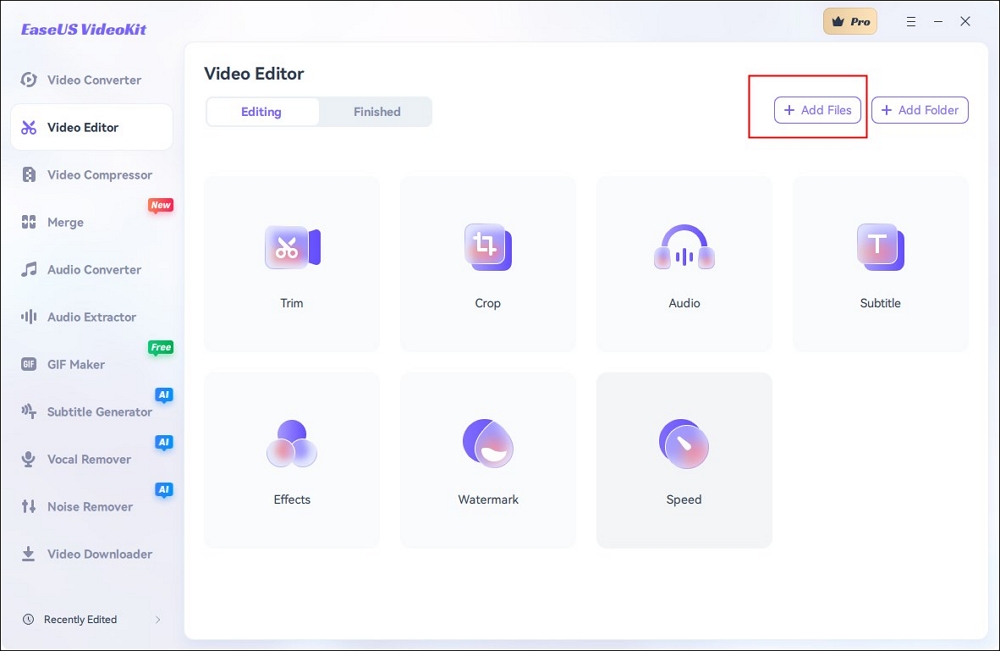
Step 3.After that, you can click on theAudioicon.
Step 4.In theAudiosection, drag theVolumebar to zero, and click on theSaveoption.

Step 5.And then, you can freely export the video file while choosing different resolutions, qualities, formats, encoders, and frame rates as you like.

After the above steps, it is believed that you can successfully remove music from TikTok videos.
You may want to know:
Remove Music From TikTok Video Online
Compatibility:Browser
The last method to remove music from TikTok videos after posting is to useCanva, a perfect online sound-removing tool for web users. You may perfect your TikTok videos or clips by removing extraneous sound effects, narrations, or music tracks. Audio can be removed from a video with just a few clicks, and no need for difficult software or specialized video editing abilities.

Therefore, it's simple to silence a section or a complete movie on any device with Canva's audio removal. You can remove the audio from a video online or download an app of Canva for Android devices or iPhones. By adjusting the volume of your clip or turning it off entirely, keep the video's quality and download it for free without any watermarks.
Now the following steps will show you how to mute music from TikTok videos online by using Canava.
Step 1.First, you need to enter the official website of Canva and enter the video editor interface.
Step 2.ChooseUploads, and click onUpload files.

Step 3.Then select the video on the screen, and you will see an audio icon and click on it.
![]()
Step 4.你需要拖动条to the left to reduce the volume of the TikTok video to zero.

After that, you will also achieve music removal from TikTok videos. You can share this article on your social media to let more people know how to remove music from TikTok videos.
Conclusion
In a word, this article has discussed some helpful ways for you toremove music from TikTok videos. Hope this article will help you fix this question. In fact, it is suggested that you choose the best software:EaseUS VideoKit and EaseUS Online Vocal Remover. They are better choices as they have more convenience and stability, and you do not need to worry about your privacy because they are very safe for users. So let's have a try!
FAQs About How to Remove Music From TikTok Video
After learning about the above helpful solutions to delete sound from TikTok videos, there are some other related questions for you.
1. How do you add music to only part of a TikTok?
Step 1.The first step is to tap on the plus icon at the bottom of the screen and then chooseAdd Soundto choose the song you wish to utilize.
Step 2.After selecting your sound, touch the scissors button to cut it to the length you want.
Step 3.Use the waveform to drag to choose a song segment for your TikTok.
2. Can you remove music from a video but keep the voice?
Yes, you can use theVocal Remover的特性EaseUS Videokit或EaseUS在线签证官cal Remover for free to help you remove music from a video but keep the vocals.
3. What is the app that removes music from videos?
Here is a list of the apps that remove music from videos.
- EaseUS Videokit
- Audacity
- Canva
- TikTok
- iMyFone Filme
- Media.io





