Four proven ways to download Twitch videos/clips (your own or others') to a computer or mobile device.
Twitch is one of the most popular video sites globally and is oriented as a video live streaming service. Unlike YouTube that is for all kinds of users, Twitch is a platform mainly for gamers.
On Twitch, you can create live streaming content by playing different kinds of games as a broadcaster or view the content you are interested in as a normal user. After the live broadcast is over, the raw footage will be saved to the channel as a recorded video, which you can access and view whenever you want.
Can You Download Twitch Videos
However, although it's convenient to consume content on the site, it's difficult for you to download a Twitch video for offline watching since there is no download button available, similar to many other video sites. Then can you download Twitch videos to watch offline?
Luckily, with the help of a reliable Twitch video downloader, be it a desktop program, online tool, or browser extension, you will be able to download videos from Twitch easily and quickly.
Download Twitch Videos with Free Twitch Video Downloader
With the freevideo downloader for PCor Mac - EaseUS MobiMover, you can easily download videos from Twitch to your computer or iPhone/iPad using the URL.
Except for Twitch, you can also save videos from other sites, like YouTube, Facebook, Twitter, Dailymotion, and more. Whether you want todownload YouTube videos to iPhoneor save videos from Facebook to a computer, this tool will help.
Note: You will need the video link to download the Twitch video. To acquire the video link, go to play the video or clip you want to download, click the "Share" button, and copy the video link shown in the box.
To download videos from Twitch to your computer or iPhone/iPad:
Step 1.Launch EaseUS MobiMover, go to "Video Downloader", and choose to download YouTube videos to your computer or the iPhone/iPad connected.
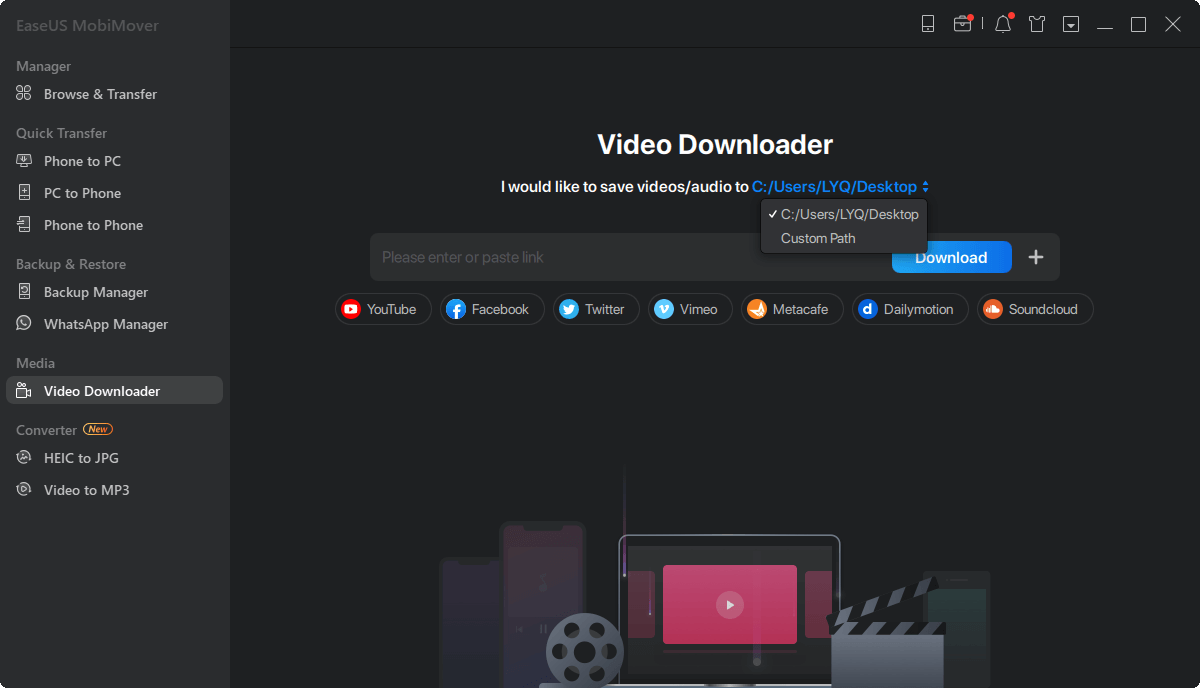
Step 2.Copy the URL of the Twitch video, paste it into the address bar, and then tap the "Download" button.
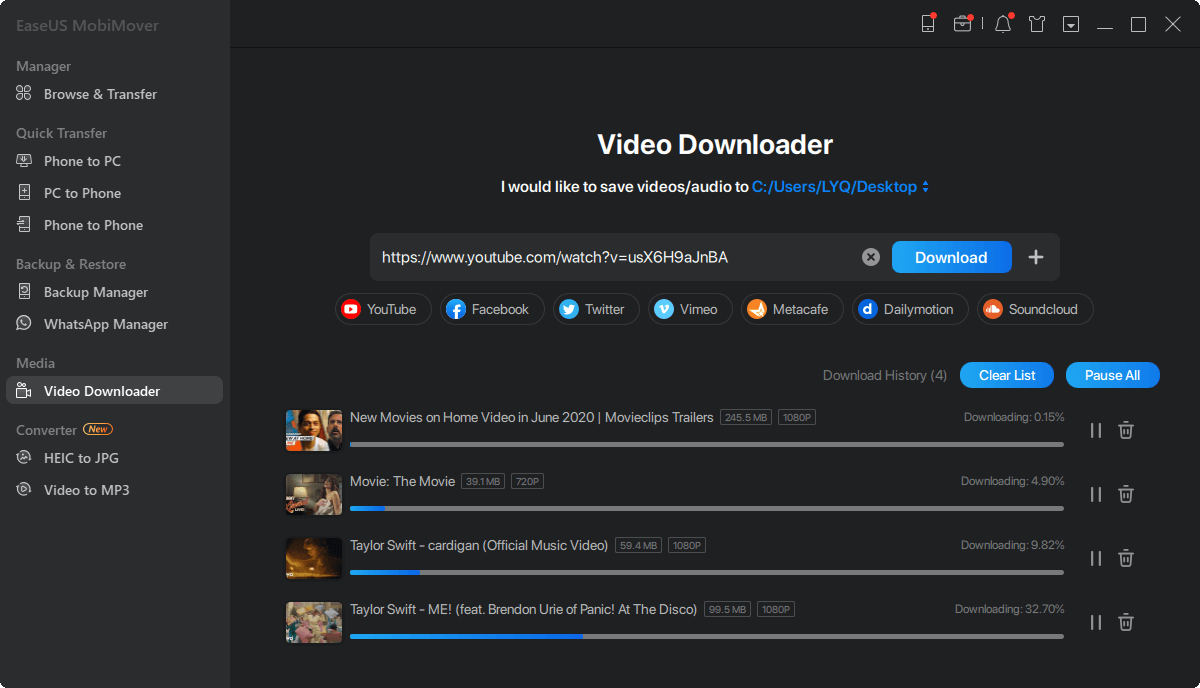
Step 3.Then EaseUS MobiMover will start analyzing the URL and downloading the Twitch video to your computer. When it has finished, you can find the video in the selected device and enjoy it offline.
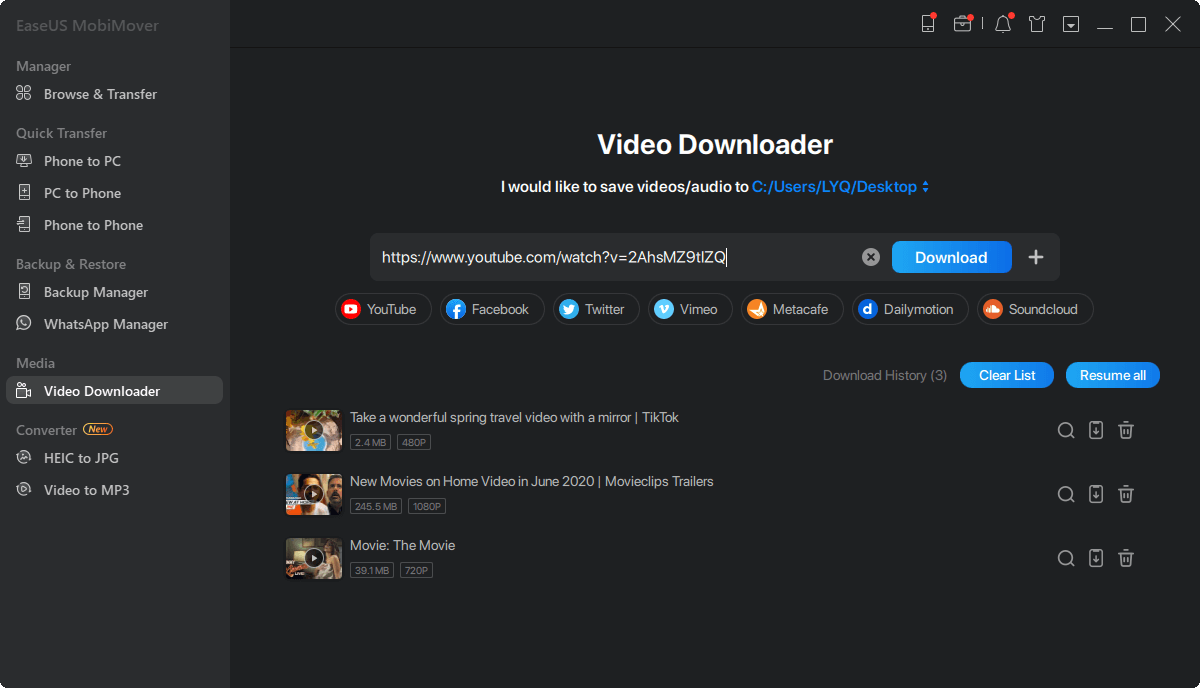
EaseUS MobiMover is not only a Twitch downloader but also an iPhone transfer tool that enables you to transfer files between an iPhone/iPad and a computer or between two iDevices. If you are an iPhone/iPad user, don't miss this versatile tool that will work well when it comes to iOS data transfer and video download.
Download Twitch Videos Online
If you don't want to install any software, you can use an online tool to download Twitch videos online. Generally speaking, online video downloaders are annoying since they have lots of ads, popups, and confusing buttons. Luckily, not all of them are the same. After some searches and trials, I prefer Keepvid online video downloader. Let's take it as an example.
To download Twitch videos online:
Step 1.Go to visitKeepvid online video downloader.
Step 2.将视频链接复制到地址栏,然后单击“GO". Afterward, you will be redirected to another page. Close that page and go back to Keepvid.
Step 3.Now you will see all the download options on the website, including videos in different qualities and audio in different formats.
Step 4.Check the resolution you prefer and click the "Download" button next to the option to start downloading Twitch videos to your computer.

Download Twitch Clips with a Browser
If you want to download Twitch clips instead of the recorded videos, there are browser extensions for you to download a clip from Twitch on the site directly. By adding a Twitch download extension to your browser, e.g. Chrome, you can save the clip that is playing to your device by clicking the download button shown underneath, which is provided by the extension. I tried two extensions and I'd like to recommend you try the one called Twitch Clip Downloader, which is available in the Chrome web store.
To download Twitch clips:
Step 1.Add the extension to your browser via the Chrome web store.
Step 2.Go to Twitch and play the clip you want to save.
Step 3.Click the "Download clip" button under the clip to start downloading the item to your device.

Download Your Own Twitch Videos
The three ways above allow you to download other people's Twitch videos. How to download your own Twitch videos? Actually, that's quite easy and you can do it directly from Twitch.
To download a Twitch video of your own:
Step 1.Go to Twitch and sign in.
Step 2.Click your account in the upper right corner and choose "Settings".
Step 3.Switch to the "Channels and Videos" tab and enable "Store past broadcasts".
Step 4.Go to click your account again and select "Channel" > "Videos".
Step 5.Now you can access and download your own Twitch videos according to your needs.

The Bottom Line
Now you know how can you download a Twitch video or clip, either your own or created by others, using proven ways. Which one would you like to apply? Conclusively:
If you intend to download a recorded video from Twitch that is created by another user, you can either use a desktop app, online tool, or browser extension.
The desktop is ads-free and plugin-free, which you can use to download videos from Twitch as well as many other sites. An online tool is easy and convenient but generally causes unwanted issues. While a browser extension is simple yet it's only applicable to the current site.
If you are going to download your own Twitch videos, set your account accordingly, and download the videos from the website directly.
Carry out the one best suited to your needs.
Was This Page Helpful?
Daisy is the Senior editor of the writing team for EaseUS. She has been working in EaseUS for over ten years, starting from a technical writer to a team leader of the content group. As a professional author for over 10 years, she writes a lot to help people overcome their tech troubles.
Myra joined EaseUS in 2017. As a big fan of Apple products, she mainly focuses on iOS data transfer and iOS troubleshooting tips. Meanwhile, she is expanding her knowledge and skills in other fields like data recovery and disk management. Myra is open-minded and likes both extensive and intensive reading. Other than reading and writing, she is also fond of mobile games and K-pop stars.
Related Articles
Transfer iMessage from iPhone to iPhone|Transfer iMessages from iPhone to PC
![author icon]() Myra/Apr 18, 2023
Myra/Apr 18, 2023How to Delete Files on iPhone/iPad in 3 Ways
![author icon]() Myra/Apr 18, 2023
Myra/Apr 18, 2023How to Backup iPhone 13 in 4 Ways
![author icon]() Sofia Albert/Apr 22, 2023
Sofia Albert/Apr 22, 2023How to Download YouTube Videos to iPhone/iPad in 4 Ways
![author icon]() Myra/Apr 18, 2023
Myra/Apr 18, 2023