Can You Download a Video from YouTube and Edit It
If you are looking for an official way to download YouTube videos, then buying a YouTube Premium subscription is the only solution for you. However, YouTube Premium only allows you to save videos from YouTube to a mobile device like an iPhone and iPad. Thus, if you want to download and edit YouTube videos on a computer, you will need help from a third-party or service.
Keep reading and learn how to download YouTube videos to edit them easily.
How to Download and Edit YouTube Videos with Ease
To download and edit YouTube videos, you first need to use a video downloader to save the YouTube video to your computer, then you need a video editing software tool to edit the video in a way you like.
Part 1. How to Download YouTube Videos to Computer
To download YouTube videos to your PC or Mac, you can use a desktop YouTube downloader, online video downloader, or browser extension. If you prefer a safe solution to get the video you like, I recommend you try the ad-free and plugin-freevideo downloader for PC- EaseUS MobiMover.
It is an iOS data transfer tool as well as a video & audio downloader. With this tool, you will be able to download online video & audio files to your computer or iPhone/Pad using URL at no cost. Other than YouTube, it also supports other 1000+ sites including Twitter, Facebook, Dailymotion, Myspace, and more.
To download YouTube Videos:
Step 1.Launch EaseUS MobiMover, go to "Video Downloader", and choose to download YouTube videos to your computer.
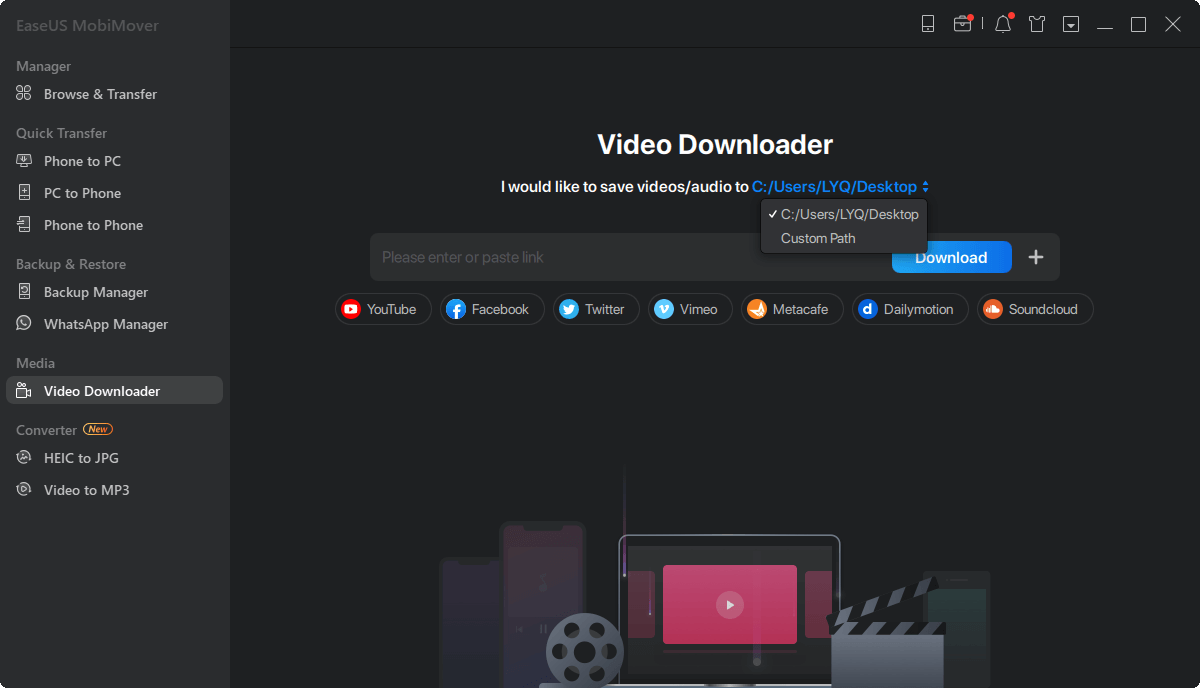
Step 2.Copy the URL of the YouTube video, paste it into the bar, and then tap the "Download" button.
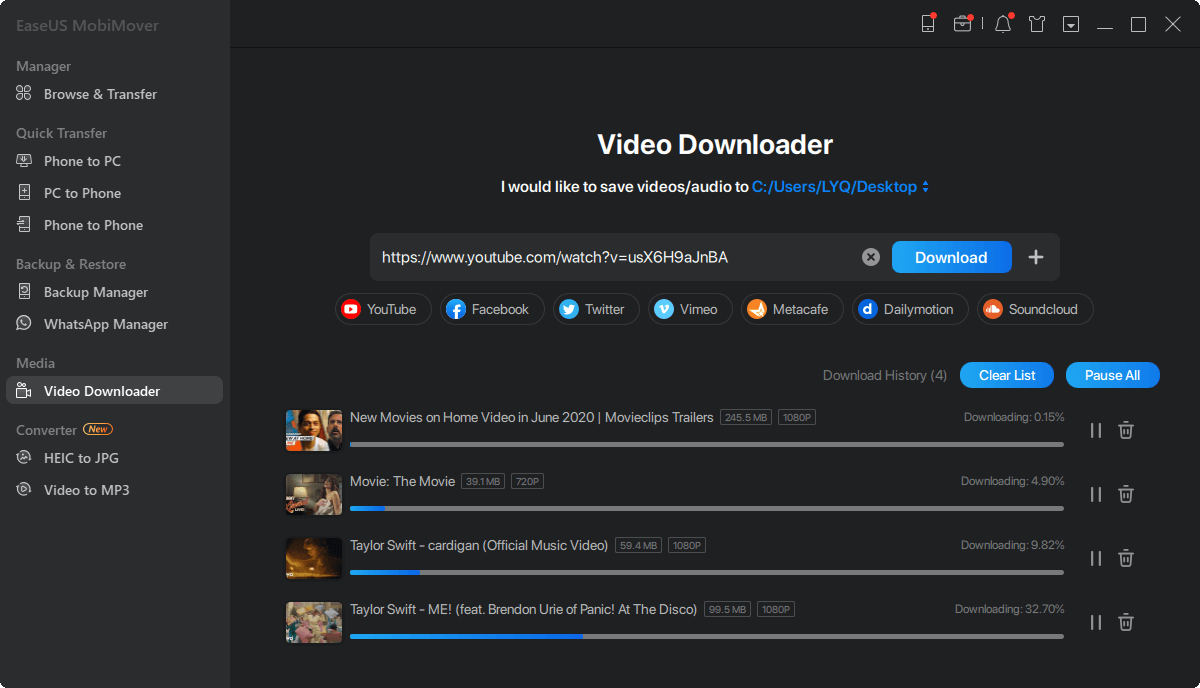
Step 3.Then MobiMover will quickly analyze the URL and download the YouTube video to your computer. When it has finished, you can find the video in the selected folder on your computer and enjoy it offline.
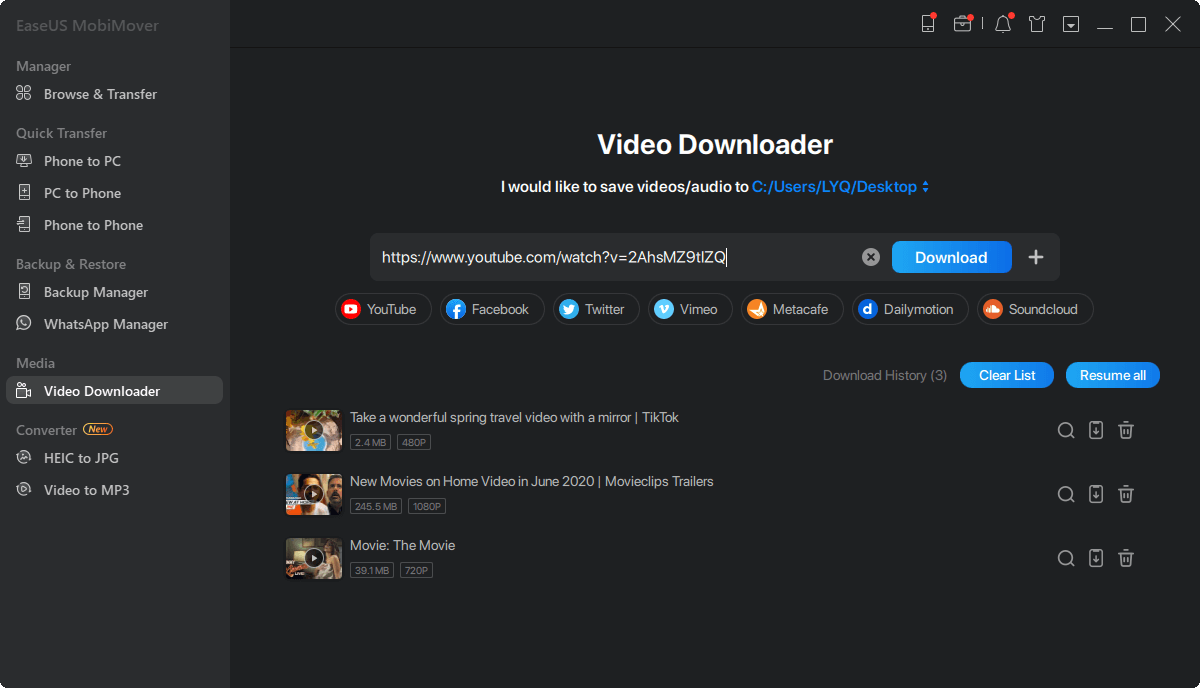
As mentioned, you can also download YouTube videos online. To learn more workable ways to save YouTube videos to your computer, go to the guide onhow to download YouTube videos to PCfor more details.
Part 2. How to Edit YouTube Videos
在YouTube上的视频下载到你的computer, now you can edit the YouTube Videos as you like to. There are many video editing software tools available. Some of them are designed for professionals and some for beginners. To edit videos quickly and easily, you can't miss the smartvideo editing software- EaseUS Video Editor. With this tool, you can:
- Edit videos via both basic and advanced video editing features
- Add texts, filters, overlays, transitions, and other special effects to the video
- Export the video to MP3, GIF, MP4, AVI, WMV, MKV, MOV, and other formats
Here I'd like to show you how to crop a video with the video editing software. If you want to learn more skills, go to thevideo editing tipsto get more details.
The Bottom Line
Downloading and editing videos from YouTube is quite easy with the help of third-party tools or services. In addition to the two programs introduced above, you can also search for other useful tools from the Internet. Afterward, you can apply the one you like best to get things done.
Was This Page Helpful?
Daisy is the Senior editor of the writing team for EaseUS. She has been working in EaseUS for over ten years, starting from a technical writer to a team leader of the content group. As a professional author for over 10 years, she writes a lot to help people overcome their tech troubles.
Myra joined EaseUS in 2017. As a big fan of Apple products, she mainly focuses on iOS data transfer and iOS troubleshooting tips. Meanwhile, she is expanding her knowledge and skills in other fields like data recovery and disk management. Myra is open-minded and likes both extensive and intensive reading. Other than reading and writing, she is also fond of mobile games and K-pop stars.
Related Articles
How to Transfer iPhone Photos to PC in 3 Simple and Quick Ways
![author icon]() Myra/Apr 18, 2023
Myra/Apr 18, 2023How to Transfer Photos from iPad to PC in 4 Ways
![author icon]() Myra/Apr 18, 2023
Myra/Apr 18, 2023Free Way to Download Videos from MySpace
![author icon]() Daisy/Apr 18, 2023
Daisy/Apr 18, 2023How to Download Videos from iCloud Effectively
![author icon]() Myra/Apr 18, 2023
Myra/Apr 18, 2023

