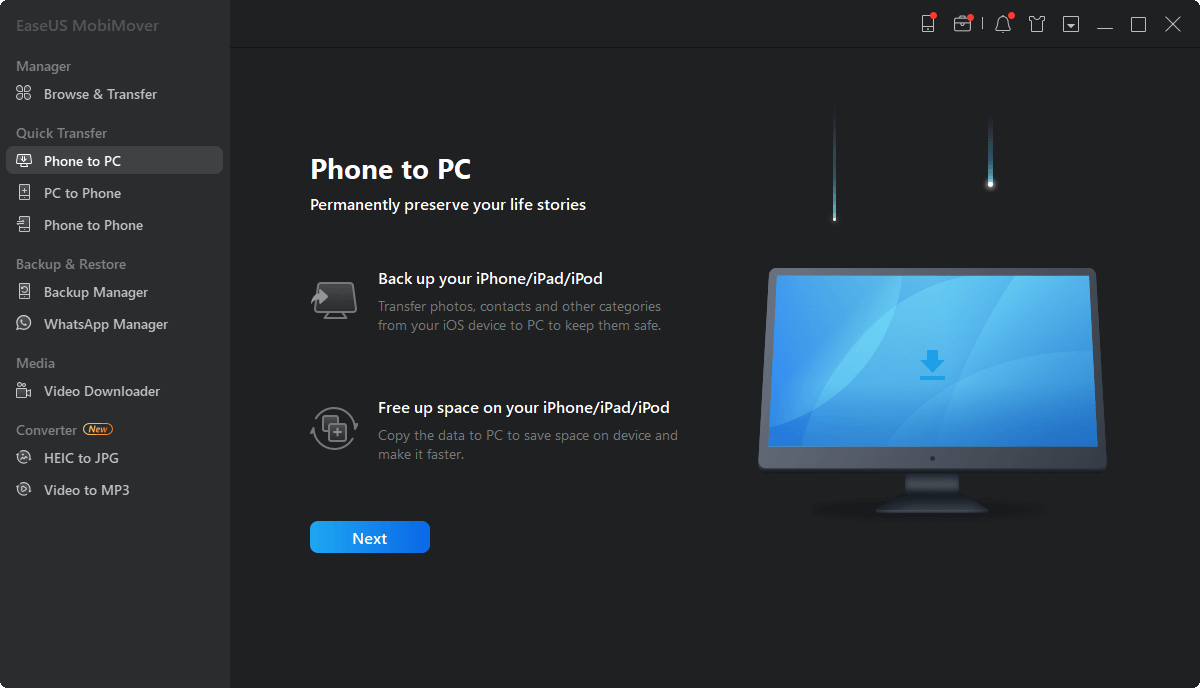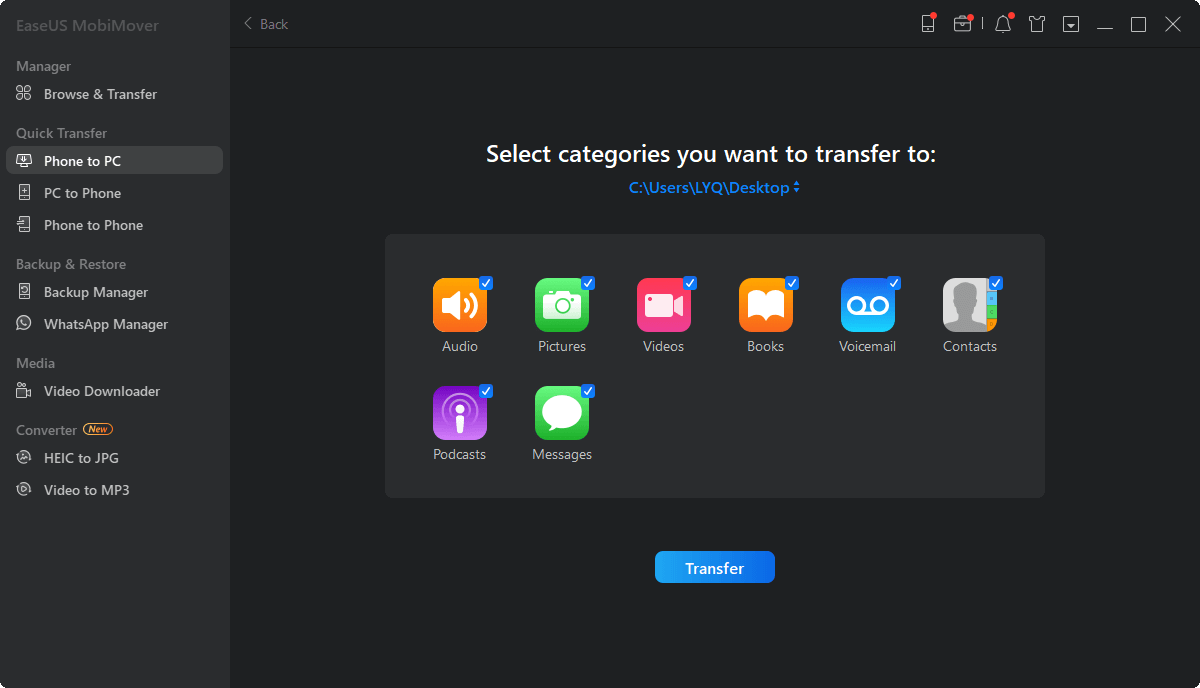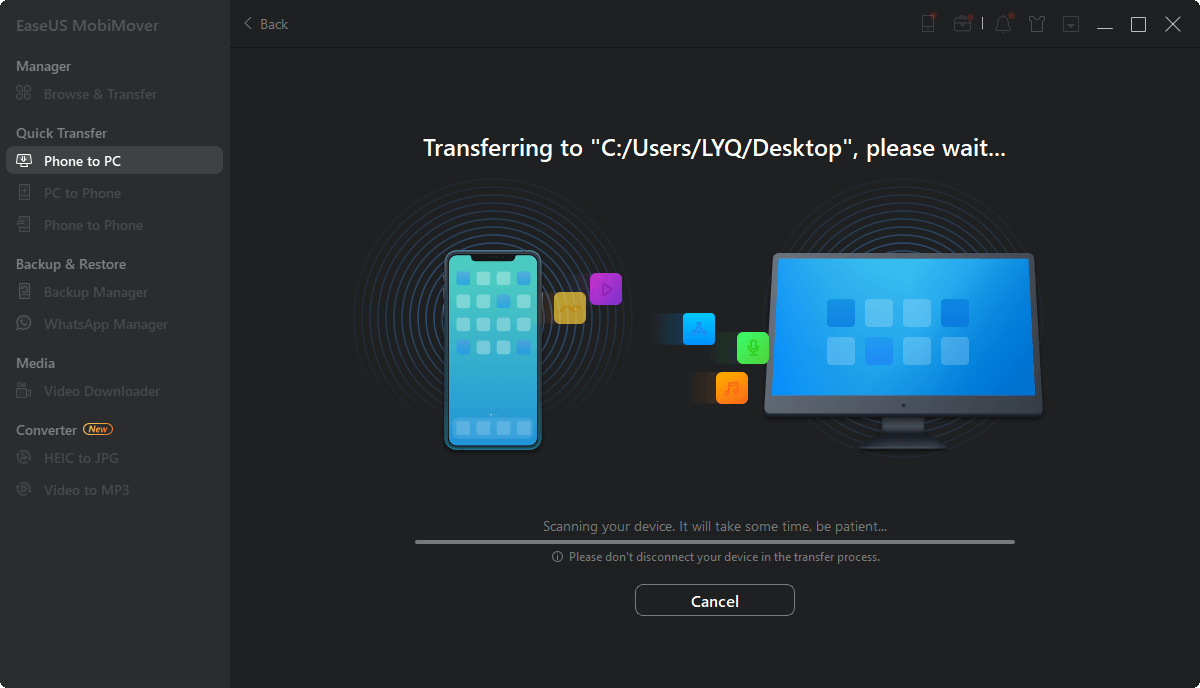"iCloud photos not syncing to PC" is a common issue while using iCloud Photo Library or My Photo Stream with Windows PC. Many users have reported problems like "My Photo Stream is not syncing to my PC in Windows 8" or "iCloud photos not syncing to PC in Windows 10". Given the need for solving the problem, this article is written to cover one effective solution (Part 1) that helps to transfer your iPhone/iPad photos to PC and several potential fixes (Part 2) to the "iCloud photos not syncing to PC" issue. Don't hesitate to read this article for reference if you are bothered by the same problem.
Part 1: Transfer all your iPhone/iPad Photos to Windows 10/8/7 PC without iCloud (Recommended)
Using iCloud is not the only way to sync your iPhone photos to PC. You can back up all your iPhone photos inCamera Roll, Photo Library, and Photo Streamto PC running Windows 10, Windows 8.1, Windows 8 or Windows 7 at once with the help ofEaseUS MobiMover Free,theFREEWAREfor iOS data transfer and file management. MobiMover enables you to transfer photos, videos, audios, contacts, messages, notes and more between two iOS devices (iPhone/iPad in iOS 8 or later) or between an iOS device and Windows PC. Thus when your iCoud photos are not syncing to your Windows PC, you can use MobiMover to sync your iPhone/iPad photos to PC instead. Here are the steps to make it.
Step 1.Connect your iPhone to PC running Windows 7 or later. Run EaseUS MobiMover and click "Phone to PC" on the screen. Then, click the "Next" button to continue.
Step 2.Check the category/categories you want to transfer from your iPhone to PC running Windows 10/8/7. As you can see, you can copy other supported files together with photos from your iPhone to PC at once.
Step 3.Now, click the "Transfer" button to transfer the photos from iPhone to your PC in one-click. If you've customized the storage path, find the files there. If not, you can check them on your desktop.
With MobiMover installed on your PC,transferring photos from iPhone to iPhonecan be easily done without the help of iCloud or iTunes.
Part 2: Potential fixes to "iCloud photos not syncing to PC in Windows 10/8.1/8/7"
Tip 1: Turn on iCloud Photo Library/My Photo Stream
iCloud照片库不同步你的电脑Windows 10/8/7? My Photo Stream is not syncing to your PC? You first need to guarantee you have turned on the option on your iOS device and PC.
- On iPhone/iPad in iOS 11: Go toSettings>[your name]>iCloud>Photosand then toggle oniCloud Photo LibraryandMy Photo Stream.
- On PC: Click the iCloud icon in your taskbar and chooseOpen iCloud Settings. Make surePhotosoption in checked and tap onOptionsnext to it. Then click the checkbox next toiCloud Photo LibraryandMy Photo Stream.
Tip 2: Check your Apple ID
To view and access your iCloud photos on all your devices, you need to make sure you have signed in to iCloud with the same Apple ID. Thus if you find your iCloud photos not syncing to your PC, check the Apple ID on your iOS device and PC and see whether it's the cause of the problem.
Tip 3: Check your Internet/WiFi connection
Network connection is needed when you want to sync your iCloud photos to your PC. For example, after turning on My Photo Stream, your new photos will be uploaded automatically to iCloud and will be sent to all of your iCloud deviceswhen connected to WLAN. If there is something wrong with your iCloud photo syncing, check the network connection on your devices. (WiFi not working on your iPhone/iPad in iOS 11? Learn how to fix it quickly.)
Tip 4: Sign out of iCloud and then sign back in
If you find there is nothing wrong with your iCloud settings or network connection but you still can't sync your iCloud photos to your PC, try to sign out of iCloud on your devices and then sign back in.
On iPhone/iPad:
- Go toSettings>[your name]and scroll down to chooseSign Out.
- Enter your Apple ID password if you have turned on Find My iPhone and then follow the prompt to sign out of iCloud.
- Force restart your iPhone. (You'd better back up your iPhone to computer to avoid data loss.)
- Go toSettingsto sign in to iCloud and then see whether iCloud photos are synced to your iPhone.
On PC:
- Tap on theiCloud iconin your Windows taskbar and chooseOpen iCloud Settings.
- ClickSign Outin the iCloud window.
- Tap on theiCloud iconin the taskbar and chooseSign In.
HOT