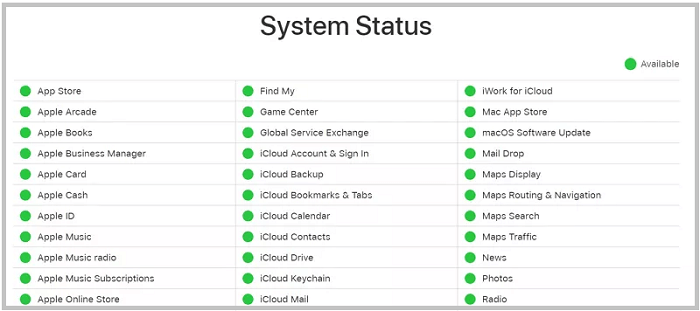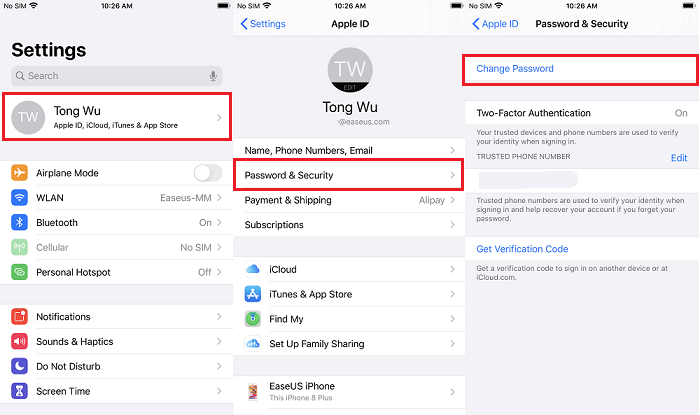Having trouble logging into my son's apple account. Gives the message "Apple ID is not active." Started a few days ago. Was working fine before that. Get the same message if I try to reset my password.
- Question from Apple Community
The case listed above might not strange to you, or you might not be able to be here to look for solutions. If this is what you want, this guide will explain what "This Apple ID is not active" means, why this message appears, and how to fix it with some proven solutions. Now, let's dive in.
What Does This Apple ID Not Active Mean?
Namely, it means your Apple ID is locked or disabled, and you can't sign in to your Apple ID account with your information. Such a situation often happens when you try to reset your password, sign into an Apple ID that is not supported in your region, or use one Apple ID account on multiple devices.
You don't have to worry much about this problem because it can be easily addressed with some proven solutions listed in this guide. But before that, it's smart for you to learn why it says "This Apple ID is Not Active" so that you can prevent meeting the problem in the future.
Why Does It Say This Apple ID is Not Active?
Usually, This Apple ID is not Active might occur for the following reasons:
- 一个pple updates its security system, and it detects that your account is abnormal.
- You're trying to sign in to an Apple ID not supported in your region. Sometimes, you might sign in with an overseas Apple ID with fake information to download some apps not supported in your region. Once you're detected using fake information, Apple will block your account.
- 一个pple ID is disabled. Apple will consider disabling your account if something goes wrong with your payment method or identity.
- You're not the original owner of the device. Before buying this device, someone else has signed into his Apple ID, but now this Apple account has expired.
Whatever the reason, the following proven solutions can help you fix the "This Apple ID is not active" issue.
How to Fix This Apple ID is Not Active?
Don't worry if you encounter the problem that Apple ID is not active because you can fix it with the following solutions.
Solution 1. Reboot Your iPhone or iPad
By performing a simple restart, you can refresh your device system quickly, thus fixing some small problems with your device and account. Considering the steps of restarting an iPhone may vary due to different iPhone models, you can check Apple's guide torestart your iPhone.
Solution 2. Check Your iCloud System Status
一个nother solution is to check your iCloud system status to see if all systems run correctly. If all goes well, that means this problem is a temporary one. To check your iCloud system status, you can visit一个pple System Statuspage and check the status of iCloud mail. A green circle next to your iCloud mail means your iCloud mail runs normally. A blue circle means something goes wrong with your iCloud mail. Thus, you have to contact Apple to help you solve it.
![一个pple System Status]()
Solution 3. Reset Apple ID Password
If your Apple System Status works normally but the problem still exists, you can try resetting your Apple ID password to see if the problem gets solved. Here's how to do it.
Step 1. Go to Settings on your iPhone or iPad, tap [your name] > Password & Security > Change Password.
Step 2. Enter your iPhone passcode to proceed. If youforget your iPhone passcode, here are solutions.
Step 3. Then, you can follow the on-screen instructions to reset your password.
![Reset Apple ID passcode]()
Solution 4. Remove Apple ID with EaseUS MobiUnlock
EaseUS MobiUnlockwill be your last resort if none of the above solutions works. EaseUS MobiUnlock is a professional iPhone unlocker tool that can help you remove your Apple ID without a password or fix the problem when you不能签署的苹果ID吗. If you accidentally locked out of your iPhone or iPad, it can help youget into your locked iPhone. More specifically, EaseUS MobiUnlock has these capabilities:
- Unlock screen passwords like 4/6-digit passcode, Face ID, and Touch ID
- Remove Activation/iCloud Lock from iPhone/iPad/iPod Touch
- View and export the password saved on your iPhone
- Remove iPhone backup password
To remove Apple ID from your iPhone:
Note: Before proceeding with these steps, make sure you can unlock your device to trust this computer.
Step 1.Open EaseUS MobiUnlock on your computer and connect your iPhone or iPad. Select "Unlock Apple ID" from its main screen.
Step 2.Then, our program will start recognizing your device. Once your device is detected, click "Start" to proceed. Following that you'll need to download a firmware. Once the firmware is ready, click "Unlock Now."
Step 3.一个warning screen will popup to let you back up your device and confirm the unlock process, just do as it asks.
Step 4.Then, EaseUS MobiUnlock will start removing iCloud Activation Lock.一个fter a few seconds, your iCloud Activation Lock will be removed successfully.
In Conclusion
"This Apple ID is not active" is a common problem among Apple users. But it is not difficult to fix with the solutions introduced above. Whether to restart your iPhone, check the Apple System Status, reset your Apple ID password, or remove your Apple ID, there is a way that works for you. If unfortunately, none helps solve the problem, then you can contact Apple Support for help. Good luck!
FAQs About This Apple ID is Not Active
The following are frequently asked questions about the "Apple ID is not active" issue. Whether you have encountered the same question or not, you can check these FAQs to learn more about this topic.
1. How to reactivate my Apple ID?
To reactivate your Apple ID, you cancontact Apple Support, provide your access code, and ask them to help you reactivate your account. Apple can't help you reactivate your account if you can't provide the access code.
2. Why can't I sign out of my Apple ID?
There are many reasons for the issue of "can't sign out of Apple ID." One of the most common reasons should be that your Screen Time has been enabled. To fix this issue, you can disable Screen Time on your iPhone. For more details, you can check our previous guide to fix the issue that you不能签署的苹果ID吗.