Computers have become an essential and integral part of our life, both official and personal work. Nonetheless, we could want to switch to a new computer if the hardware or software has a problem. Have you ever imagined you could use your Windows 10 operating system wherever you go? If so, follow this page to learnhow to install Windows 10 on hard drive for another computer.
Can You Install Windows 10 on Hard Drive for Another PC
Have you ever been stuck on a question like "Is it possible to install my Windows 10 on a hard drive for another PC?"

The answer is in the affirmative. You can install your Windows 10 on an external drive for another computer. All you need is to perform a universal restore.
Universal restore can help restore asystem imageto new hardware. Moreover, it lets you restore the operating system to a PC with dissimilar hardware. Thus, you can recover your OS in case of a hardware failure and apply the same OS to different computers.
Installing Windows 10 on an external drive for another computer is not easy for average users. Don't worry! Here you can find a solution toinstalling Windows 10 on an external hard drivefor different computers.
Preparations for Installing Windows 10 on an External Hard Drive
To ensure the successful installation of the Windows 10 system on the external hard drive for another PC, you should make the following preparations:
- Prepare an external hard drive.The external drive should be big enough to install Windows. And you should create a backup of its data because the installation will format the external drive. In addition, you should prepare a USB-to-SATA adapter to connect the drive to your computer via a USB port.
- Choose the universal restore software.SinceWindows To Gohas been removed from Windows 10, you must try other ways to install Windows 10 on a hard drive. As mentioned earlier, performing a universal restore is a good choice and worth trying. EaseUS Todo Backup can help you in such a situation.
Best Universal Restore Software Free Download
Universal restore can help you to run the same operating system on a new computer. For example, if you want to install your Windows 10 on an external drive for a new computer, performing a universal restore is the easiest and quickest way. You just need to create a system image of your Windows 10 computer, store the system backup on a hard drive, and then restore it on a new computer.
Under such circumstances, professionaluniversal restore software, like EaseUS Todo Backup, comes in handy.
EaseUS Todo Backup Homeis a practical, easy-to-use backup and recovery utility for Windows 11/10/8/7. It can help you automatically back up your files, systems, disks, etc., and store the backups in different locations. Besides, it lets you create an iso image of your current operating system and创建an image of your SD card. The following are some other key features:
- Create full, incremental, and differential backups.
- Compress a backup to save space.
- Migrate Windows 10 to SSD.
- Clone a hard drive.
- Image a hard drive on Windows 10.
- Provide 250G free cloud storage and a Security Zone to protect data.
If you want to install Windows 10 on a hard drive for another computer, EaseUS Todo Backup can suit you well.
How to Install Windows 10 on a Hard Drive for Another PC
Among many universal restore software available on the market, why do we suggest you use EaseUS Todo Backup?
EaseUS Todo Backup is also very easy to use, except for the features above, because you can finish the installation process in a few clicks. The following are the steps to use this tool. You can follow these steps to install Windows 10 on a hard drive for another computer.
Part 1. Create a system image of the Windows 10 computer.
Step 1.Launch EaseUS Todo Backup on your computer, and clickCreate Backupon the home screen and then hit the big question mark toselect backup contents.

Step 2.To back up your Windows operating system, click "OS“开始备份任务.

Step 3.Your Windows operating system information and all system related files and partitions will be automatically selected so you don't need to do any manual selection at this step. Next, you'll need to choose a location to save the system image backup by clicking the illustrated area.

Step 4.The backup location can be another local drive on your computer, an external hard drive, network, cloud or NAS. Generally, we recommend you use an external physical drive or cloud to preserve the system backup files.

Step 5.Customiztion settings like enabling an automatic backup schedule in daily, weekly, monthly, or upon an event, and making a differential and incremental backup are available in theOptionsbutton if you're interested. Click "Backup Now", and the Windows system backup process will begin. The completed backup task will display on the left side in a card style.

Part 2. Restore the backup image to another computer.
* To perform system recovery on a none-bootable machine, try to boot the computer through theEaseUS Todo Backup emergency disk.
Step 1.Launch EaseUS Todo Backup, click "Browse to Recover".

Step 2.Guide to your backup destination, choose the system backup file you need. (The backup file created by EaseUS Todo Backup is a pbd file.)

Step 3.Choose the recovery disk. Make sure that the partition style of the source disk and the recovery disk are the same.

Step 4.You can customize the disk layout according to your needs. Then click "Proceed" to start system backup recovery.

The Bottom Line
This article offers a practical and common way toinstall Windows 10 on hard drive for another computer. As long as you use EaseUS Todo Backup, installing your Windows on an external hard drive for another PC is not hard.
EaseUS Todo Backup Homecan not only help you to perform a universal restore but also help you to创建a WinPE emergency bootable diskand help you solve the Windows cannot create a recovery drive error. More practical features are waiting for you to unlock. Just download and try it.
FAQs
1. Can I boot Windows from another hard drive?
If you wish to boot your computer from another drive, you must first install an operating system on the drive. You have two choices: the first is to use a third-party tool to migrate your operating system from your old boot drive to the new hard drive, and the second is toclean install your Windows 10on a new hard drive.
2. How do I install Windows 10 from one computer to another?
By logging into your account on the Microsoft website, you can remove it from your old device, install Windows 10 on your new computer, and link it to your Microsoft account to activate it.
3. Can I clone Windows 10 to another PC?
Yes, you can clone Windows 10 to another PC. You can do this by cloning the Windows 10 installation to another computer using cloning software like EaseUS Todo Backup. This will allow you to have a replica of your Windows 10 installation on the other computer.
4. Can I install Windows on a hard drive and put it in another computer?
You can, indeed. Windows will load normally if you install it using the same hardware. However, before it can be used, Windows will first detect any additional hardware and install the required drivers.
Was This Page Helpful?
Daisy is the Senior editor of the writing team for EaseUS. She has been working in EaseUS for over ten years, starting from a technical writer to a team leader of the content group. As a professional author for over 10 years, she writes a lot to help people overcome their tech troubles.
"I hope my articles can help solve your technical problems. If you are interested in other articles, you can check the articles at the bottom of this page, and you can also check my Facebook to get additional help."
Taking everything into consideration, we can say that EaseUS Todo Backup Home can offer you a little extra sense of security with a set of advanced tools. The interface provides quick adaptation, every process guiding you all the way through so you don't get stuck or further damage your system rather than keeping it safe.
Read MoreEaseUS Todo Backup Free lets you create backups of your important files or your entire computer through its streamlined interface. Just choose the backup type you'd like to get started, and let the program do the reset.
Read MoreEaseUS includes all the features I expect from backup software like versioning, incremental backups, and scheduling. For more advanced users, EaseUS allows you to install a pre-boot environment onto your hard drive so you can use it to restore files without burning a CD or putting it on an external USB drive.
Read More
Related Articles
2023 | Best SD Card Backup Software Worth Trying [Windows]
![author icon]() Larissa/2023/02/22
Larissa/2023/02/22[Easy] How to Clone USB Drive to Another Windows 10
![author icon]() Jean/2023/07/19
Jean/2023/07/19How Do I Backup Thousands of Photos [Photo Backup Strategy for Beginners]
![author icon]() Tracy King/2023/02/22
Tracy King/2023/02/22How to Save Outlook Emails When Leaving Job | 2 Available Options
![author icon]() Larissa/2023/04/24
Larissa/2023/04/24
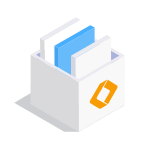
EaseUS Todo Backup
Smart backup tool for your files and entire computer in Windows 10/8/7.
Install Windows on Multiple Computers at Once? No Problem!
Learn how to install Windows 11/10/7 and special programs/software on a batch of computers. Use 10 minutes to do the 10 hours work without making a single mistake!
Get Free Solution!