Resident Evil 4 Remake is a third-person horror action game created by the Capcom RE engine. While retaining the original storyline, Resident Evil 4 Remake has significantly upgraded the game's picture quality, sound effects, and gameplay.
Based on modern games, Resident Evil 4 has dramatically improved the combat system and introduced rich gameplay content such as reward quests, collections, and reward stores. While retaining the unique tension of the original, it has brought players a more sophisticated gaming experience.

Currently, the game's main line has 16 chapters, requiring at least 15-20 hours of game time. At the beginning of the game's release, it is not uncommon for players to play the game for more than 40 hours. Because of this, backing up Resident Evil 4 saves is crucial for all players. If these save files are accidentally lost, it can be very frustrating.
This article will introduce you to 3 solutions onhow to backup Resident Evil 4 saves: manual backup, Steam cloud synchronization, and automatic backup using a professional tool.
You can also read more posts here:
The Importance of Backing Up Resident Evil 4
Why do we need to back up Resident Evil 4 Remake save files?
Computer Problems: When your computer encounters problems such as virus intrusion or system crash, you may need to reinstall the system, which can cause all your files to be lost.
- Game Bug:Resident Evil 4 has just been released, and some players have encountered unknown game issues. These game bugs can make you unable to load or lose saves.
- Saves Transfer:When you want to play Resident Evil 4 with a different device, backing up game saves is the thing you must do.
- Resident Evil 4 Saves Download:If you want to load the game progress of high-level players, you can download their uploaded saves and place them at the Resident Evil 4 Remake saves location. But backing up your original game data allows you to return to your own game journey anytime.
- Add Mods:You can download Resident Evil 4 mods from websites such asNexus Modsand install them into the game. However, to prevent unknown errors, you also need to make a save backup in advance.
"Giant Panda - Ashley" Nobody messes with Panda for#ResidentEvil4Remakehttps://t.co/2gN4j4l7ZNpic.twitter.com/gxTPkwy1AV
— Nexus Mods (@NexusSites)March 30, 2023
How to Backup Resident Evil 4 Manually
Manually using the copy-and-paste function included with your computer to back up Resident Evil 4 save files is the simplest and most direct backup method. You only need to navigate to theResident Evil 4 save file location, copy the entire folder, and paste it into the storage location of your choice.
You can find the Resident Evil 4 saves location on:
C:\Program Files (x86)\Steam\userdata\SteamID\2050650\remote\win64_ save.

To ensure the security of your game save, you shouldcreate a scheduled backupplan for your game data. However, it can be very annoying if you need to perform manual operations every time you create a copy. Don't worry, the following methods can help you automatically back up RE4 saves.
How to Backup Resident Evil 4 Automatically
The best way to back up Resident Evil 4 saves is to use professional software with incremental backup mode, such asEaseUS Todo Backup Home, to back up your game saves.
EaseUS Todo Backup Homeis the most effective software forbacking up PC game save今天可用的。它可以用来解决几乎l backup issues. You can set up a backup plan based onincremental backupmode, according to how often you play the game. After each game you play, EaseUS canautomatically back upthe latest game save as the game progresses, eliminating the burden of manual backup.
Also, EaseUS Todo Backup can support you in saving copies of data to local space, external hard disks, or the free cloud space it provides for all users.
When you want to change your device to play games, you can also quickly restore your game progress from cloud space at any time.
现在让我们跟随下面的简单教程your Resident Evil 4 saves backup.
Step 1.Open the EaseUS Todo Backup Home and find theResident Evil 4 save file folder.
Step 2.ClickSelect backup contents>Fileoptions, and choose the saves folder to back up according to the game file location.

Step 3.Hit theOptions>Backup Schemebuttons to set your own backup cycle withincremental backup type.

Step 4.Select a backup stored path from a local drive, EaseUS free cloud, Nas, or Security Zone. Then click the "Backup now" button to start the backup job now.

How to Backup Resident Evil 4 with Steam Cloud
In addition to using manual backup and tool backup methods, you can also directly useSteam Cloud, a cloud service provided by Steam, to automatically synchronize your game progress.
You can start cloud synchronization by following the steps below:
Step 1.Run the Steam and navigate to theLIBRARY> Resident Evil 4.
Step 2.Right-click the game name and chooseProperties.
Step 3.头General> Steam Cloud.
Step 4.Now check theKeep games saves in the Steam Cloud for Resident Evil 4option.

It should be noted that Steam Cloud is currently not trustworthy!
In various forums, negative posts about Steam Cloud have been endless. While bringing convenience to players, Steam Cloud can also make many positional errors, leading to the disappearance of game saves. Not only can they not be found on the Steam server, but files in the local location will also be lost.
Currently, Steam has not been able to address these issues comprehensively. Therefore, if you want to ensure that your game saves are not at any risk of loss, please create another backup plan for your saves while using Steam Cloud, or justback up Steam Cloud saves.
Conclusion
Resident Evil 4 Remake is a game worth the effort of players to play. This article brings you 3 methods of how to backup Resident Evil 4 saves. Among them, we badly recommend usingEaseUS Todo Backup Hometo create the data copies for your game, which can continuously protect your saves security.
FAQs
1. Does RE4 have cloud saves?
Yes, Resident Evil 4 has cloud saves. It supports the Steam Cloud function. You can navigate to the RE4 properties setting and check the Steam Cloud option, and then Steam will automatically sync game data for you.
2. Can you have multiple save files on Resident Evil 4?
Yes, I can have multiple save files on Resident Evil 4. This game provides 20 saving slots for players to save their game progress. And you can find all save files in the Resident Evil 4 save file location.
Was This Page Helpful?
Updated byRel
Rel has always maintained a strong curiosity about the computer field and is committed to the research of the most efficient and practical computer problem solutions.
Taking everything into consideration, we can say that EaseUS Todo Backup Home can offer you a little extra sense of security with a set of advanced tools. The interface provides quick adaptation, every process guiding you all the way through so you don't get stuck or further damage your system rather than keeping it safe.
Read MoreEaseUS Todo Backup Free lets you create backups of your important files or your entire computer through its streamlined interface. Just choose the backup type you'd like to get started, and let the program do the reset.
Read MoreEaseUS includes all the features I expect from backup software like versioning, incremental backups, and scheduling. For more advanced users, EaseUS allows you to install a pre-boot environment onto your hard drive so you can use it to restore files without burning a CD or putting it on an external USB drive.
Read More
Related Articles
2 Ways | How to Create System Image Windows 10 on External Hard Drive
![author icon]() Jerry/2023/04/10
Jerry/2023/04/10How to Run/Boot Windows 11/10 from USB Drive
![author icon]() Tracy King/2023/02/22
Tracy King/2023/02/22Where Does Windows 10 Backup Save to? Get Full Answer
![author icon]() Jean/2023/02/22
Jean/2023/02/22Restore Windows 10 System Image to New Hard Drive with In-Depth Guide
![author icon]() Jean/2023/02/22
Jean/2023/02/22
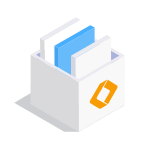
EaseUS Todo Backup
Smart backup tool for your files and entire computer in Windows 10/8/7.
Install Windows on Multiple Computers at Once? No Problem!
Learn how to install Windows 11/10/7 and special programs/software on a batch of computers. Use 10 minutes to do the 10 hours work without making a single mistake!
Get Free Solution!