Email management is one of the most important tasks for businesses. It is hard to manage multiple accounts and profiles from a single device unless you have a specific program like Thunderbird. It is an open-source email management program that works without the operating system's requirements.
Whether a Windows user or a Linux user, you can easily manage your emails using this tool. Along with standard management tools, it enables you to access different tools likeThunderbird export email.

With the help of this feature, you can quickly get a backup of your email accounts, messages, and other settings. This feature has allowed users like you to feel comfortable because of the extra security of your data. By exporting your email-related data from the Thunderbird panel, you can easily keep it more secure and safe.
Do you want to know how to export email from thunderbird? Are you looking for the steps to follow for the security of your data related to email accounts? This is where you will find this blog beneficial because we are here to discuss this topic in detail.
[3 Simple Ways] How to Backup Thunderbird Profile
Backing up your Thunderbird profile is extremely important if you want to keep all your emails, passwords, contacts, and settings safe from accidental deletion or system crash.

How to Export Email from Thunderbird with Export Tool?
Thunderbird, being one of the oldest email management tools, has some limited and old-fashioned features. It has limited advanced features to perform different activities, including email exporting. No doubt, it has a user-friendly interface, but it needs some attention to export email data from this program.
Here we will show you steps to follow for the Thunderbird export email process. You only have to follow them to accomplish this task.
- Go to the menu in your Thunderbird account and look for "Tools."
- Under this option, click on "Export."

- Now, click on the "Export" button in the screen's center.

- Choose the file where you want to save the backup of your email account.
- Click on the "Save" button.
By doing so, you can easily export email from Thunderbird. Along with this, you can also save your email-related data from Thunderbird in different formats. Here are the steps that you have to follow.
- Open your Thunderbird account and choose the folder you want to get emails.
- Select your desired emails.
- Right-click on those emails and choose "Save Selected Messages".

- From the dropdown menu, choose your desired file format.
In this regard, you can save that data in EML, HTML, and Plain Text format. The process is pretty simple if accomplished using the above steps.
See also:
Thunderbird Export Alternative: Make Your Email Backup Easier
As mentioned above, the Thunderbird export email tool has limited advanced features. It can also let you face some problems like inappropriate email exporting. Also, you may leave some emails on the original disk instead of being exported.
You should use advanced software likeEaseUS Todo Backup Hometo avoid such conditions. This program has been designed with a user-friendly interface and premium features. With the help of this software, you can easilybackup Thunderbird emailsand other data to keep them safe in case of any unexpected conditions.
- Because of this program's Cloud-based storage, your data will be stored online instead of on your hard disk. It means that your data will remain safe in the EaseUS Todo Backup database even if your device has got corrupted.
- The tool has been designed with extensive security that will protect your data from any malware or virus. In short, your data will remain safe in all conditions, and you can access it online whenever you want to.
- It will enable you to control backup and restore features completely. You can easily use this program for personal as well as professional purposes. It will help you get a backup of your important emails to keep them safe.
- The backup feature in EaseUS Todo Backup will allow you to back up Thunderbird emails to multiple storage spaces. You canbackup thunderbird emails to external hard drive, USB, Cloud storage, NAS, or security zone, etc.
All in all, we recommend you use EaseUS Todo Backup to keep your emails safe from Thunderbird. It is because this program will help you in feeling comfortable and avoid problems like data loss. So, you can easily access, manage, and organize your emails anytime from any place using any device.
Follow the steps below to create a backup of your Thunderbird emails:
Step 1.下载并安装EaseUS Todo备份在你的公司欧宝体育官网入口首页mputer. Click the "Create Backup" button on the main interface.

Step 2.You got to make a backup of your software applications, so go with the option by clicking "Apps data".

Step 3.All the apps that can be backed up are shown on the screen. (Outlook is supported now, and we will gradually develop and support more application backups, such as game applications and other mailboxes like thunderbird, Gmail, Microsoft 365 applications, and so on.) Scroll down to find the app that you need to back up, and click "OK".

Step 4.Follow the guidance and select a place where you want to store the backup. It is recommended that you choose Cloud service, NAS, or an external hard drive to avoid the computer failing or crashing.

Step 5.You can set customized backup by clicking the"Option" button. It allows you to set a scheduled backup daily, weekly, monthly, or upon an event. It sets differential or incremental backup according to your needs.

Step 6.When you finish settings, click "Backup now" to start the backup process. The time will depend on the size of your source data, but it won't take too much time.
Sum Up
In the above blog, we have discussed Thunderbird, which is used worldwide for email management. You must have got an idea about how toexport email from Thunderbird, as we have discussed it in a step-by-step manner.
If you want to keep your data safe in any unexpected condition, we recommend you get a backup of emails using EaseUS Todo Backup. It is because the program will enable you to restore your data in any case.
Its support team will always help you deal with problems like data inaccessibility, access restriction, and others. Due to all these features, it is almost impossible to lose your data when you have saved it using this program in their cloud-based storage.
FAQ on Thunderbird Export Email
How do I transfer Thunderbird emails to a new computer?
To transfer your Thunderbird emails to a new device, you must transfer them to another device from the source computer. Here is what you have to follow in this regard.
- Connect the transfer file
- Look for the Thunderbird profile folder
- Right-click on the folder and then choose Select
- Open Thunderbird on your device
- Go to the menu and then choose Troubleshooting Information from the Help section
- Now, Open Folder in the Windows Explorer
- Close the Thunderbird from your device
- Choose "Inside the folder" from the given option
- Click on the Paste option
- Now, tap on the Replace Data, if asked
Can I transfer email from Thunderbird to Outlook?
是的,你可以转移教育津贴ils from Thunderbird to your Outlook mailbox. To do so, you have to convert Thunderbird MBOX files into PST file format that Outlook supports.
How do I save Thunderbird emails to a hard drive?
To save Thunderbird emails to a hard drive, follow these steps.
- Open Thunderbird on your device
- Select your desired emails or the complete folder
- Now, right-click on that folder or email and then select Save As
- Pick a folder or location where you want to save those emails
- Click on the Save button when you have done
Can I export Thunderbird as a PST?
Yes, you can export Thunderbird emails in PST format through its built-in feature.
Was This Page Helpful?
黛西is the Senior editor of the writing team for EaseUS. She has been working in EaseUS for over ten years, starting from a technical writer to a team leader of the content group. As a professional author for over 10 years, she writes a lot to help people overcome their tech troubles.
Written byLarissa
Larissa has rich experience in writing technical articles. After joining EaseUS, she frantically learned about data recovery, disk partitioning, data backup, and other related knowledge. Now she is able to master the relevant content proficiently and write effective step-by-step guides on computer issues.
Taking everything into consideration, we can say that EaseUS Todo Backup Home can offer you a little extra sense of security with a set of advanced tools. The interface provides quick adaptation, every process guiding you all the way through so you don't get stuck or further damage your system rather than keeping it safe.
Read MoreEaseUS Todo Backup Free lets you create backups of your important files or your entire computer through its streamlined interface. Just choose the backup type you'd like to get started, and let the program do the reset.
Read MoreEaseUS includes all the features I expect from backup software like versioning, incremental backups, and scheduling. For more advanced users, EaseUS allows you to install a pre-boot environment onto your hard drive so you can use it to restore files without burning a CD or putting it on an external USB drive.
Read More
Related Articles
How to Download Windows 11 for HP Laptop (2023)
![author icon]() 琼/ 2023/07/20
琼/ 2023/07/20Windows 11 KB Update Improvement: Settings Change, Security Improvements, Memory Leaks
![author icon]() 琼/ 2023/07/20
琼/ 2023/07/20Make a Bootable Backup for Windows 11
![author icon]() 琼/ 2023/07/20
琼/ 2023/07/20How to Clone SSD to Larger SSD in Windows 10/8/7
![author icon]() Tracy King/2023/07/20
Tracy King/2023/07/20
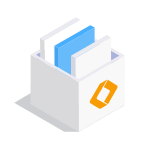
EaseUS Todo Backup
Smart backup tool for your files and entire computer in Windows 10/8/7.
Install Windows on Multiple Computers at Once? No Problem!
Learn how to install Windows 11/10/7 and special programs/software on a batch of computers. Use 10 minutes to do the 10 hours work without making a single mistake!
Get Free Solution!