Macrium Reflect is an excellent backup utility for Windows computer users to keep their data safe and secure, and it is one of the most popular backup solutions worldwide. Butis Macrium Reflect still free?
This article from EaseUS will answer whether Macrium Reflect is free or paid and offer a backup solution of its own to help you keep your computer and data safe and sound. Hurry up and learn.
Is Macrium Reflect Any Good
Macrium Reflect is a backup and cloning solution from Macrium Software, available in personal and professional editions for home or commercial use. It is a multi-lingual backup tool available in over a dozen languages, contributing to its worldwide presence in the data backup and recovery field. As for the question, "Is Macrium Reflect any good?"

The answer is in the affirmative. It is not a computer virus or malware but a good backup solution for Windows users.
It canback up filesand folders or partitions into a single compressed, mountable archive file, which can be used to restore images of the partitions on the same hard drive for disaster recovery or a new hard drive for data migration.
You can also use it tocreate a Windows 10 system image on an external hard drivefor system recovery because it allows storing your backups in local, network, and external drives.
Highlighted Features of Macrium Reflect
- Mount/dismount backup images
- Scheduled backupplan templates
- Full, incremental, and differential backup
- Advanced options: compression, cloning
- Universal Restore
| ?Pros | ?Cons |
|---|---|
|
|
Macrium Reflect Is No Longer Free
After knowing the basic information on Macrium Reflect, it is time to come to our point: Is Macrium Reflect still free or really free?
The answer is negative. According to an announcement - Macrium Reflect Free - Service Announcement:
This means Macrium Reflect will no longer provide a free version of Macrium Reflect, and Macrium Reflect 8 is going to be retired.

In fact, Macrium Reflect Free and other free backup software have limited options when it comes toimaging a hard drive, cloning a hard drive, or backing up your files.
Except for the Free edition, Macrium Reflect offers Home and Business versions. But it is worth noting that the Home and Business editions are somewhat expensive.
The Home version costs $70 for a license for each computer. You can also pay $140 for 4 licenses at a discounted price. Similarly, the Business version costs $75 for a license for each computer, $299 for a Server license, and $599 for a Server Plus.
Although Macrium Reflect is a good utility for backup, cloning, and imaging, it is no longer suitable for those on a tight budget. Furthermore, when using it to clone a hard drive, you may encounter theMacrium Reflect clone failedissue.
Under such circumstances, using an alternative to Macrium Reflect is the best choice to keep your computer and data safe and sound.
Best Macrium Reflect Alternative Free Download
When it comes to the Macrium Reflect alternatives, there are so many backup tools available on the market. So which one can you choose comes to a question? Don't worry. We have picked one for you among the available backup software on the market. It is calledEaseUS Todo Backup.
EaseUS Todo Backup Homeis a professional, easy-to-use backup and recovery tool for Windows 11/10/8/7. It can help you automatically back up files, disks, partitions, and APPs andcreate an image of your SD card. And it can save the backups in diverse storage paths, such as local drives, network drives, external drives, NAS, and Cloud.
In addition, it can help youtransfer an operating system from one computer to anotherand create an iso image of your hard drive.
EaseUS Todo Backup has 3 versions available: Free, Home, and Business. The Home edition has 3 prices: respectively Standard Yearly - $39.95; Premium Yearly - $59.85; Standard Lifetime - $79.95. The Business edition also has 3 prices: respectively, Workstation - $49/year; Server - $199/year; Advanced Server - $299/year.
EaseUS Todo备份的主要特征欧宝体育官网入口首页
- One-click Backup and recovery
- Full/Differential/Incremental backup
- Hot/scheduled/automatic/AI Smart backup
- Cloud/security zone Backup
- Install Windows 10 from one PC to another
- Clone a hard drive
- Compress backup
| ?Pros | ?Cons |
|---|---|
|
|
Here is how to back up your computer with EaseUS Todo Backup.
Step 1.Launch EaseUS Todo Backup on your computer, and clickCreate Backupon the home screen and then hit the big question mark toselect backup contents.

Step 2.To back up your Windows operating system, click "OS" to begin the backup task.

Step 3.Your Windows operating system information and all system related files and partitions will be automatically selected so you don't need to do any manual selection at this step. Next, you'll need to choose a location to save the system image backup by clicking the illustrated area.

Step 4.The backup location can be another local drive on your computer, an external hard drive, network, cloud or NAS. Generally, we recommend you use an external physical drive or cloud to preserve the system backup files.

Step 5.Customiztion settings like enabling an automatic backup schedule in daily, weekly, monthly, or upon an event, and making a differential and incremental backup are available in theOptionsbutton if you're interested. Click "Backup Now", and the Windows system backup process will begin. The completed backup task will display on the left side in a card style.

The Concluding Thoughts
Is Macrium Reflect still free? Do you have your answer now? In a word, the Macrium Reflect Free Edition is going away now and will be retired on 1st January 2024. You have to pay for its functions. But the price is somewhat high. Therefore, you can use Macrium Reflect alternative - EaseUS Todo Backup to help back up your data or clone a hard drive.
EaseUS Todo Backupis a practical backup and restore solution for all Windows users. It is free with varying paid options. It can serve as a free program to meet your different needs in terms of backup, cloning, or imaging. Many functions are here to be explored. Just download and try it.
FAQs on Is Macrium Reflect Still Free
1. How long does Macrium Reflect license last?
Macrium反映8家,生活必需品pport is included in your license for o year, providing you with total peace of mind. In addition, a member of technical team will be pleased to help if you experience any problems with Macrium Reflect 8 Home.
2. What is the cost of Macrium?
Since the Free Edition of Macrium Reflect is going to be retired on 1st January 2024, you need to pay for its functions. The cost starts at $70 for a license for each computer to $599 for a Server Plus.
3. Is Macrium Reflect safe?
Is Macrium Reflect safe? Yes, it is safe to use Macrium Reflect. It can help back up files, partitions, disks, and systems and clone a hard drive. In addition, it can also help you to upgrade your hard disk to a larger one.
Was This Page Helpful?
"I hope my articles can help solve your technical problems. If you are interested in other articles, you can check the articles at the bottom of this page, and you can also check my Facebook to get additional help."
从各方面考虑,我们可以说that EaseUS Todo Backup Home can offer you a little extra sense of security with a set of advanced tools. The interface provides quick adaptation, every process guiding you all the way through so you don't get stuck or further damage your system rather than keeping it safe.
Read MoreEaseUS Todo Backup Free lets you create backups of your important files or your entire computer through its streamlined interface. Just choose the backup type you'd like to get started, and let the program do the reset.
Read MoreEaseUS includes all the features I expect from backup software like versioning, incremental backups, and scheduling. For more advanced users, EaseUS allows you to install a pre-boot environment onto your hard drive so you can use it to restore files without burning a CD or putting it on an external USB drive.
Read More
Related Articles
How to React to Windows 11/10/8/7 Defender Security Warning
![author icon]() Jean/2023/02/22
Jean/2023/02/22Macrium Reflect Guide | How to Boot from Rescue Media (with Alternative)
![author icon]() Jean/2023/02/22
Jean/2023/02/225 Best Win32 Disk Imager Alternatives in 2023 (Free)
![author icon]() Brithny/2023/02/22
Brithny/2023/02/22Perform System Restore From BIOS in Windows 7 [Step-by-Step Guide]
![author icon]() Larissa/2023/06/08
Larissa/2023/06/08
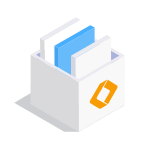
EaseUS Todo Backup
Smart backup tool for your files and entire computer in Windows 10/8/7.
Install Windows on Multiple Computers at Once? No Problem!
Learn how to install Windows 11/10/7 and special programs/software on a batch of computers. Use 10 minutes to do the 10 hours work without making a single mistake!
Get Free Solution!